Our previous blogs have focused on the creation of a Simplified Analytic. Now, we would like to show you how administering Simplified Analytics works and how to make them available to end users. Simplified Analytics are a great way to open up reporting to the masses. You can control the query behind the scenes. You also don’t have to worry about a poorly developed query, bad performance, or a runaway query. End users only receive access to the tables and fields allowed by the administrator. It’s a great way to release the burden of reporting from the technical team and provide self-service access to end users.
Note that Simplified Analytics can only be deployed to Fluid content. Let’s look at Procurement Operations. You can see that no enabled Simplified Analytics are found under the PO Approval Cycle Time.

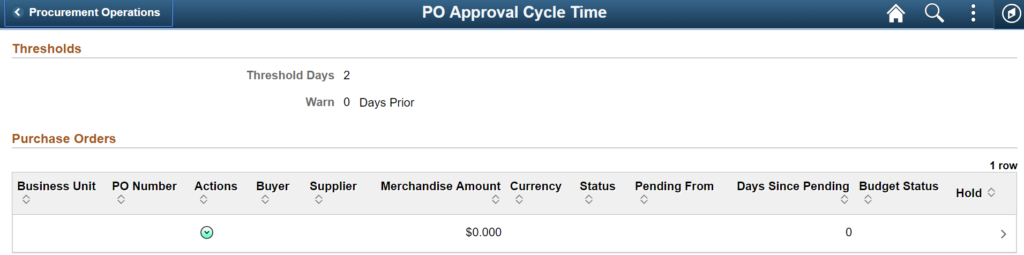
Therefore, we must enable the Simplified Analytics(SA) on this page. In this example, the Purchasing Manager is looking at the time it takes to approve PO’s. Open PO’s that have not yet been approved may also be of interest. This is a perfect way to include a SA.
Everything starts with a query and pivot grid. Although not shown, we wrote a query for open PO’s and created a Pivot Grid called Simplified_Test. Once you have created the query, then you must configure the SA on the appropriate Fluid page. To do this, you will need to navigate to PeopleTools, Portal, Managed Related Content Service.
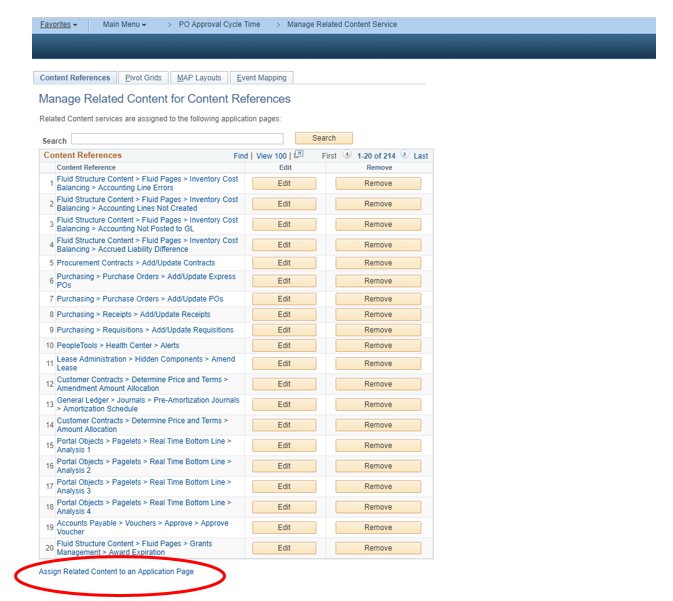
Then, click on Assign Related Content to an Application Page.
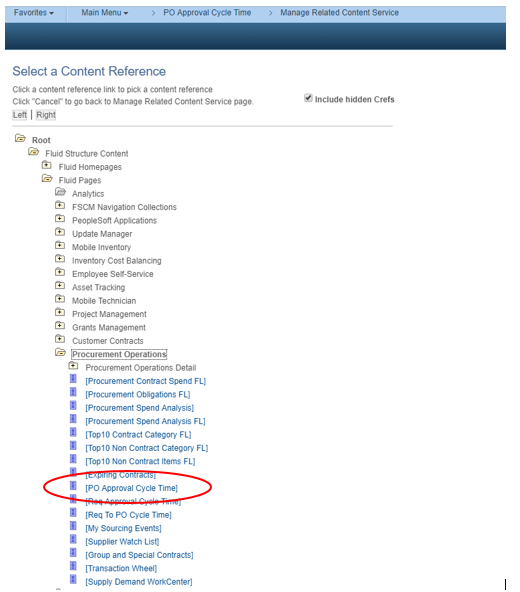
Next, click on Include Hidden Crefs. Then, you can expose the Fluid pages. Select the appropriate Fluid page. In this case, we want PO Approval Cycle Time. 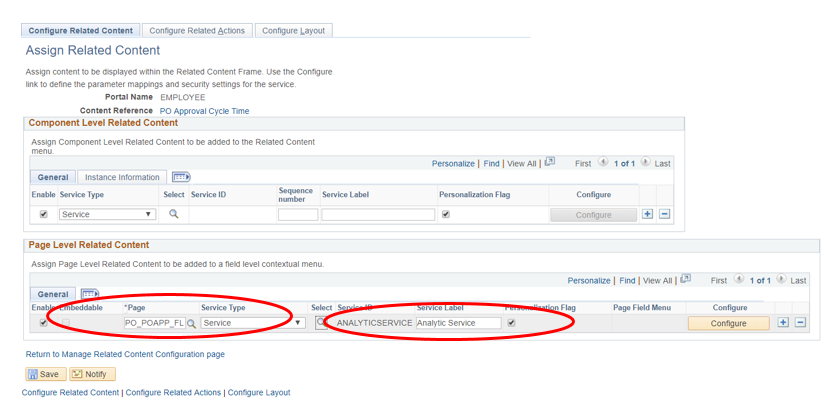
Select the appropriate page which should be a service. Select Analytic Service and the appropriate pivot grid.
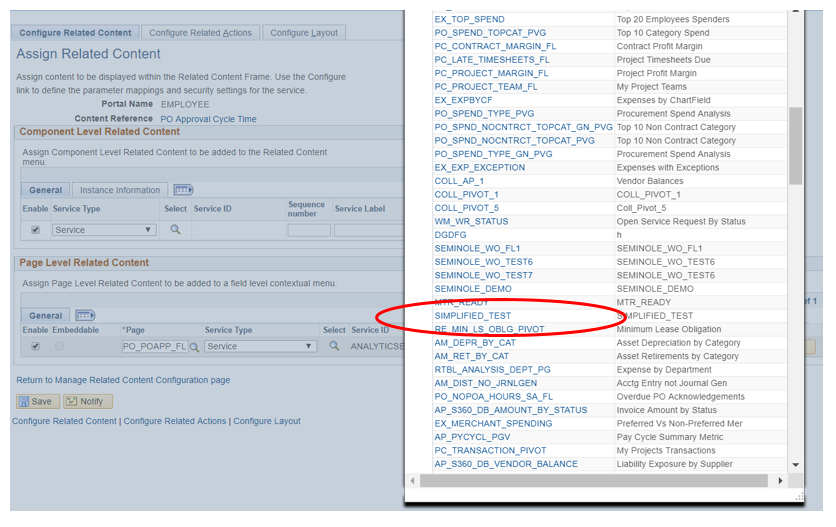
Click Configure. Set your settings.
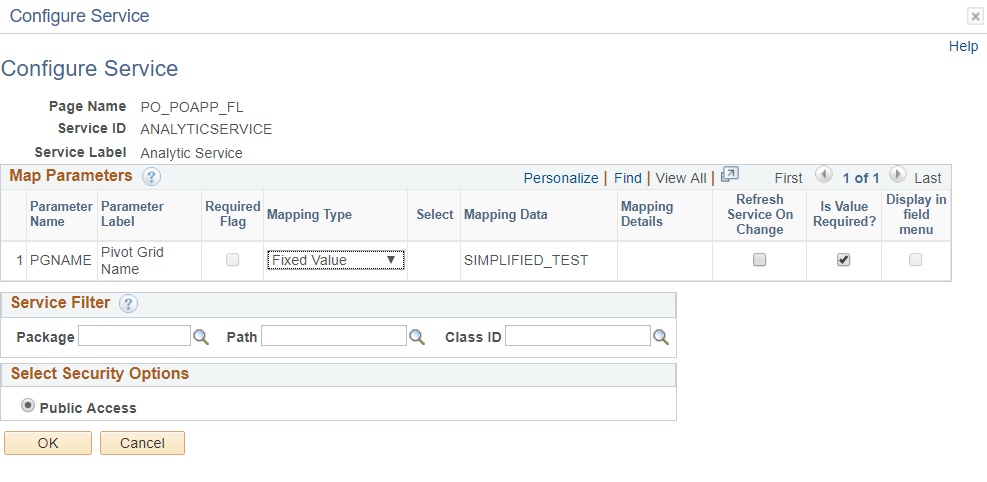
Save, and the analytic should be on the Fluid tile.
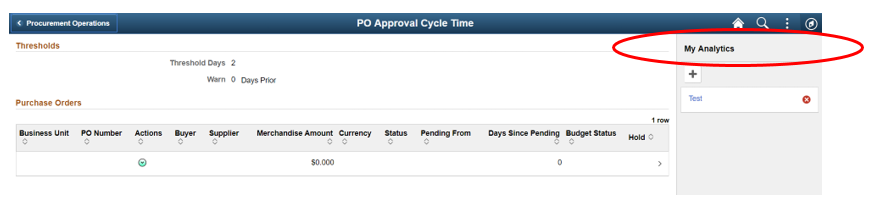
You can see the user has access to only the fields provided by the query and can then create their own simplified analytic for open PO’s.
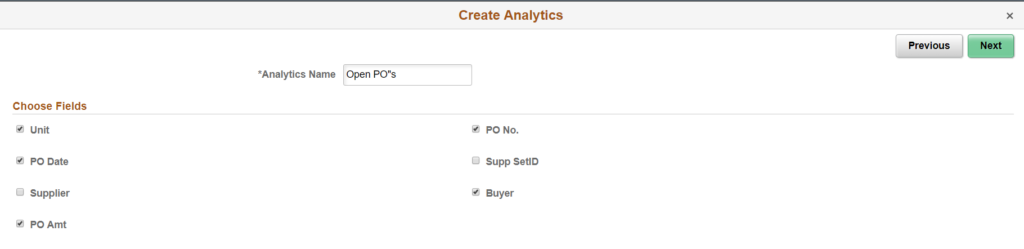
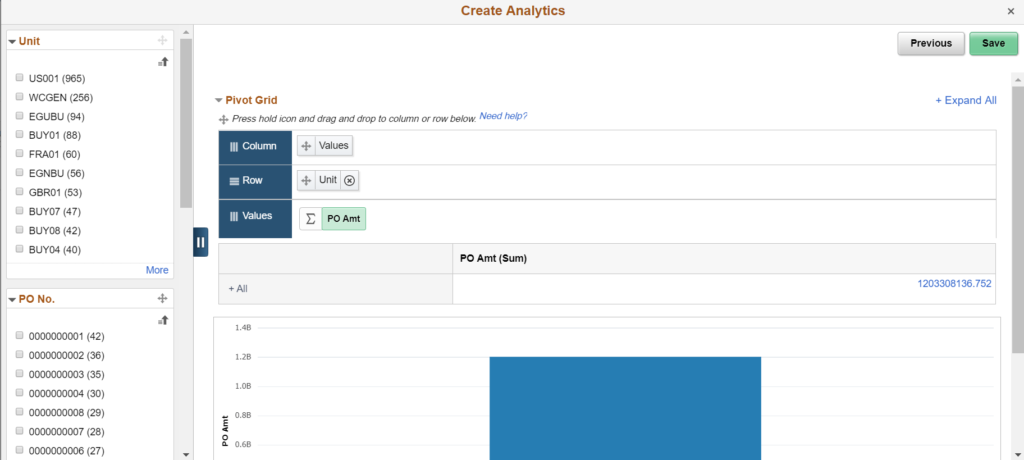
It’s that straight forward. Of course, you can do more with security, etc., but enabling the SA is overall pretty easy.
If you would like more information on Simplified Analytics, please send an email to larry.zagata@miproconsulting.com.


