PeopleSoft New Features Update

The new PeopleSoft CS PUM Features – Images 29-32 included approximately 80 new features and functionality. To view a complete list of the key features delivered, the module, the image delivered, and the minimum PeopleTools version, click the link below.
PeopleSoft CS Enhancements
The PeopleSoft CS enhancements were across modules as broken down by the chart below with Financial Aid having the most enhancements overall.
| Module | Count |
| Campus Community | 11 |
| Financial Aid | 47 |
| Recruiting and Admissions | 7 |
| Student Financials | 6 |
| Student Records | 12 |
| Grand Count | 83 |
The New PeopleSoft CS PUM Features
The new PeopleSoft CS PUM Features – Images 29-32 included many valuable enhancements. While each PUM update will have different value and meet different needs depending on the modules you own and your business practices, a few key enhancements include:
- A new processing option has been added to SFP Integration Setup to support different Holiday Schedules by Academic Career. Users can now choose to have a single, institution level holiday calendar or assign a calendar for each academic career. The Student Leave of Absence message (STLA) handler PeopleCode was updated to read the new setup option. This update also includes a change to the way CS Holidays are reported in the STLA message. For examples, replication steps, and more details, see the CS 9.2 PI30 ReadMe file.
- With this update, customers can choose to generate a Packaging Start Date event message when the integration generates a first SAFI for a student and for every subsequent SAFI with a new SFP Program Code. For example, if a student is admitted to Undergraduate Program1 for Fall 2024, a Packaging Start Date message referencing that program (e.g. PSUNV-0001) is generated with the first SAFI. If the student completes that program and starts Program 2 in Fall 2026, a Packaging Start Date message referencing that program (PSUNV-0002) will be generated along with the first SAFI generated for the new program. Steps to enable this feature: Navigate to Menu > Campus Community > Student Fin Planning Interface > SFP Integration Setup. Select the “Post for Initial SAFI” under Student Academic and Financial Information – Post Packaging Start Date. Run SCC_VOC_INTF process for Message Class ‘Student Academic and Fin info’.
- Delivered changes required to generate new College Financing Plan templates for Undergraduate and Graduate student population with new specifications for Aid Year 2024-2025.
- Modified Student Aid record to include two new fields for Maximum Pell Indicator and Minimum Pell Indicator Modified the Aid Year Activation process to insert blank values for the above new fields included in Student Aid record and also new fields were included in the Student Aid Attribute Record. Included a new translate value for the field EFC Status – (Z- Provisional).
- Applied the necessary COBOL changes to the Budgets processing to ensure that starting from Aid Year 2025, it can still calculate the correct amount for Fed Need whenever the SAI is a negative value; and to ensure that it will be able to consider the selected Housing Type of the student.
- Created new fields, modified record and pages. Modified FA Term processing batch routine to account for Enrollment Intensity.
- Delivering support for the Financial Aid Federal Work Study (FWS) feature. Support is being delivered to add the ability to load FWS data into a FWS specific staging table, component pages to review and updated loaded data, generate outbound files to be sent to COD, and load response files received from COD in alignment with the published Campus Based Common Record Layout and 1.0a Schema. KM Doc Name and ID: Federal Work-Study (FWS) Earnings Reporting to Common Origination and Disbursement (COD) Feature (Doc ID 2981388.1)
- Created new Fluid pages to support a new Fluid Faculty Center. The following pages were created and delivered in this project: 1. View My Schedule. 2. Class Roster. 3. Grade Roster. These pages can be accessed from a new Faculty Homepage and a new Faculty Center Tile. To support the configuration of the new Fluid Faculty Center, a new Fluid Faculty Center Setup page (Setup SACR > Common Definitions > Self Service > Fluid Configuration > Faculty Center Setup) has also been delivered to configure the following pieces of functionality: 1. View My Schedule Option: Display Time Conflict on My Schedule. 2. Class Roster Options: Enable Class Permissions, Enable Class Attendance Roster, Display Pronouns. 3. View My Schedule/Rosters Meeting Option: Option by Form Factor. 4. Class Information Option: Display Textbook Summary. 5. Class Label Option: LFF. 6. Display FERPA Link on Class Roster (Y/N).
- Delivered related actions for Attendance Roster Subpage in Class Roster Fluid page. The related actions are Create Attendance Roster, Print Attendance Roster, View Attendance Roster, Add Attendance Template, and Delete Attendance Template.
- Delivered additional functionality for various components of the new Fluid Faculty Center. These updates include the FERPA Statement page, Display Less Meeting Days/Times link, Expand/Collapse feature in the Instructor’s Class list, and Save Warning messages that are vital to this new feature.
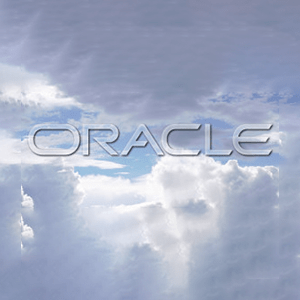
Keep up on all the latest PeopleSoft PUM news by visiting Oracle’s PeopleSoft Update Manager (oracle.com)
If you would like additional information on these PeopleSoft PUM updates, please contact me at larry.zagata@miproconsulting.com.


