Delivered in FSCM PUM Image 6, PeopleSoft Payables 9.2 provides the ability for users to enter payment requests such as non-PO, miscellaneous, and other expenses into PeopleSoft. End users from Marketing, Legal, Operations and other departments may now initiate and submit their expenses without AP assistance. This has a positive impact by reducing the AP team’s time and effort for entering payments on behalf of users. Approved employees can find the Payment Request Center on the Employee Self Service homepage.
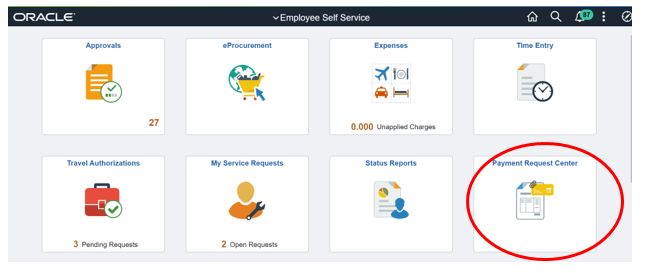
All the employee payment requests can be found upon entering the tile.
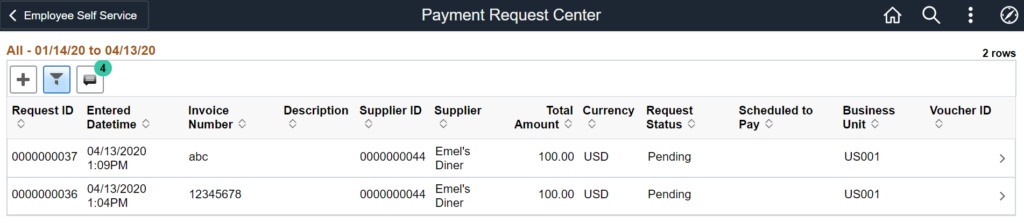
Employees can enter a payment request via a guided path, entering the business unit, cost and invoice number.
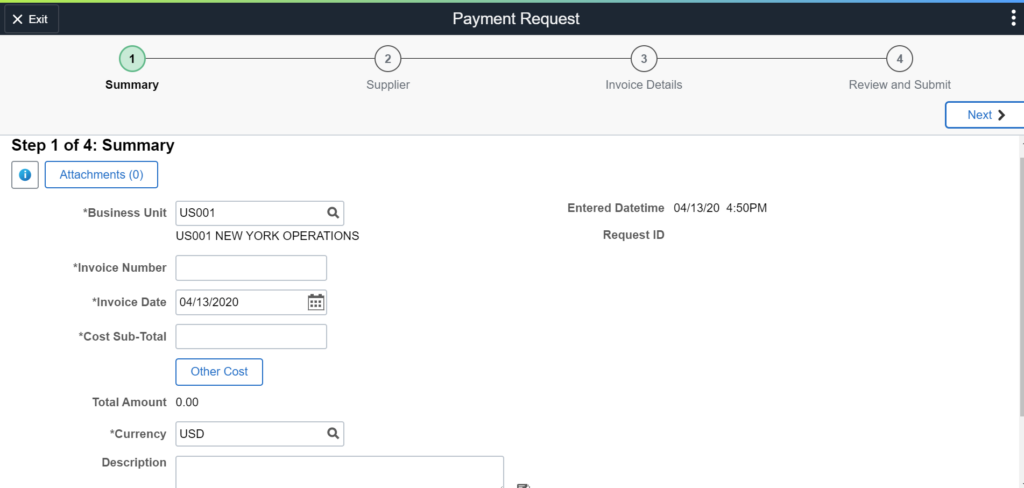
The supplier is selected. If the supplier is not set up in PeopleSoft, the employee can provide supplier information and request the new supplier setup.
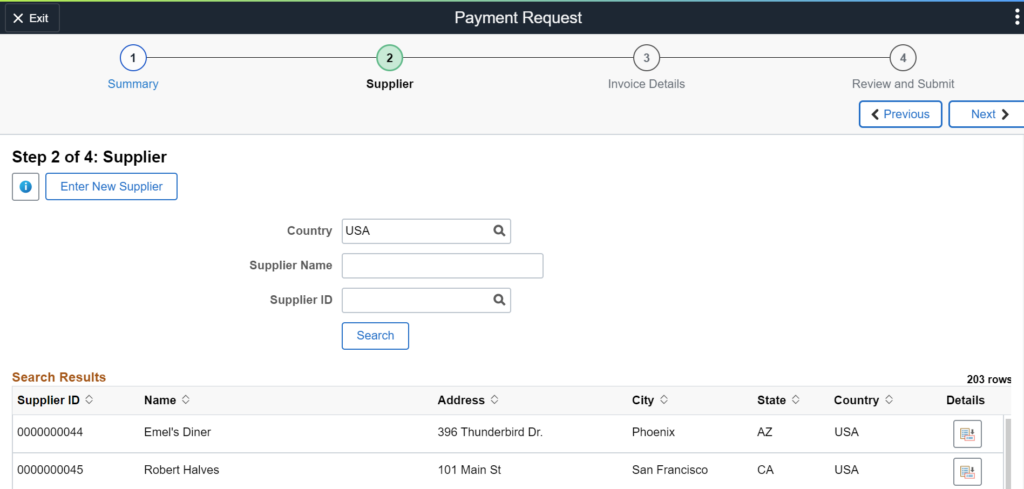
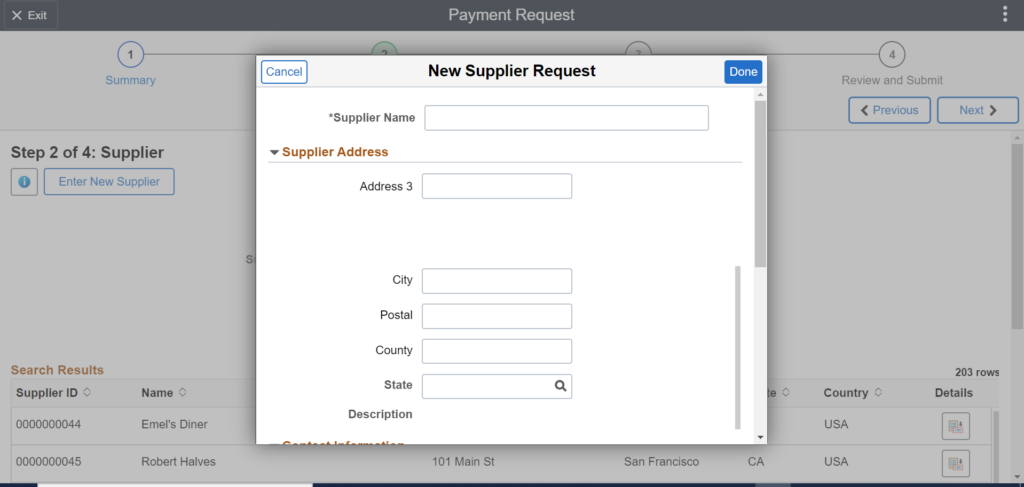
Invoice details and line information are entered. You can select an item from the item master or a description for the item.
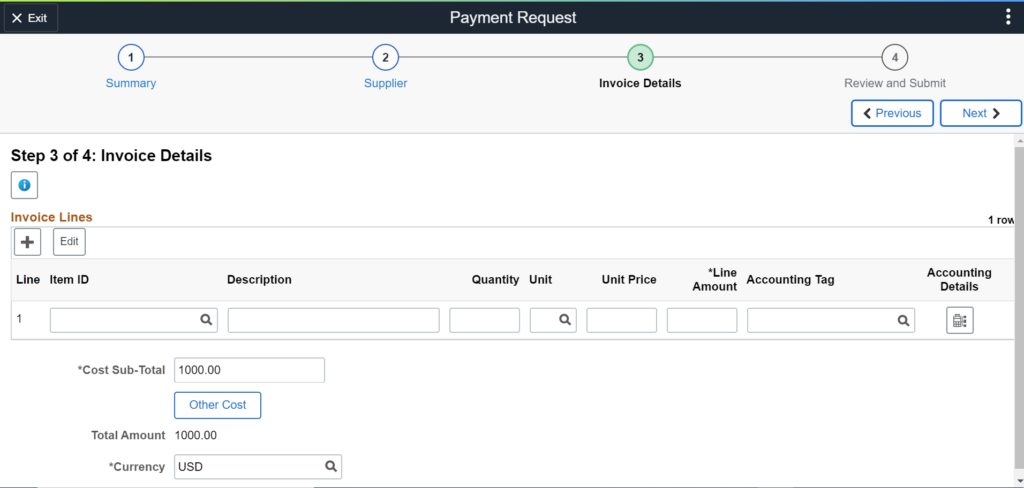
If the organization uses accounting tags, they can be utilized.
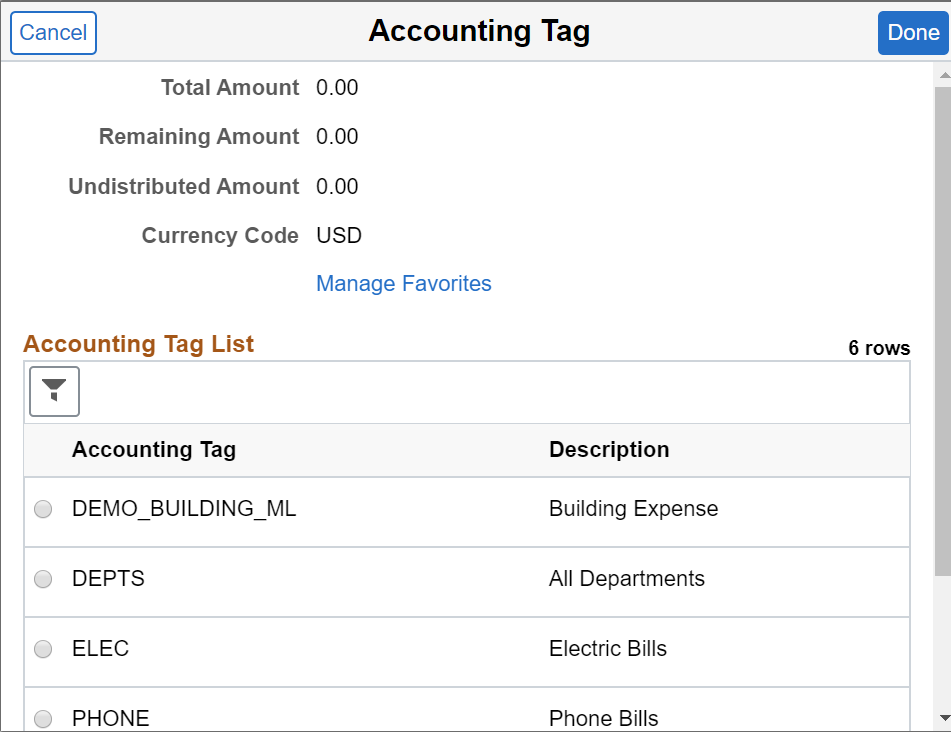
Accounting information can be entered. Normal defaults apply. The dollars can be split across multiple accounts.
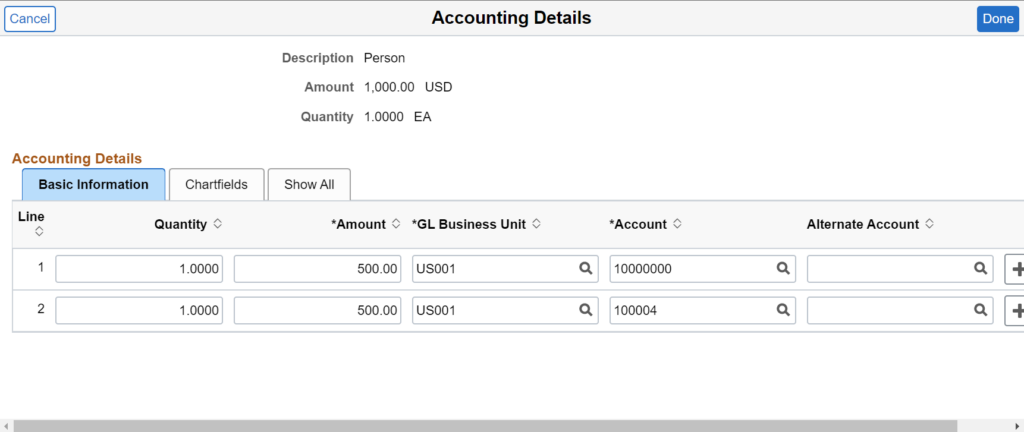
The final step is to submit the payment request.
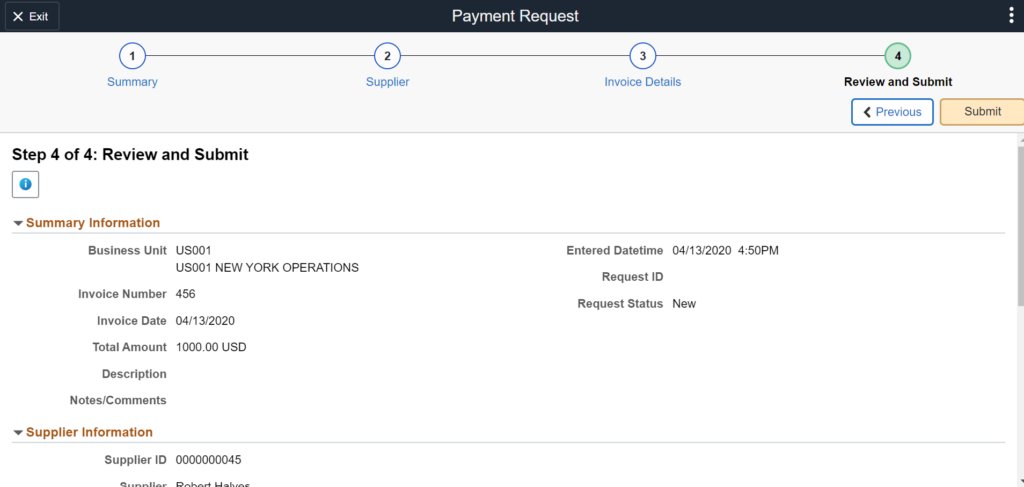
If approvals are set up, the payment request is routed for approval.
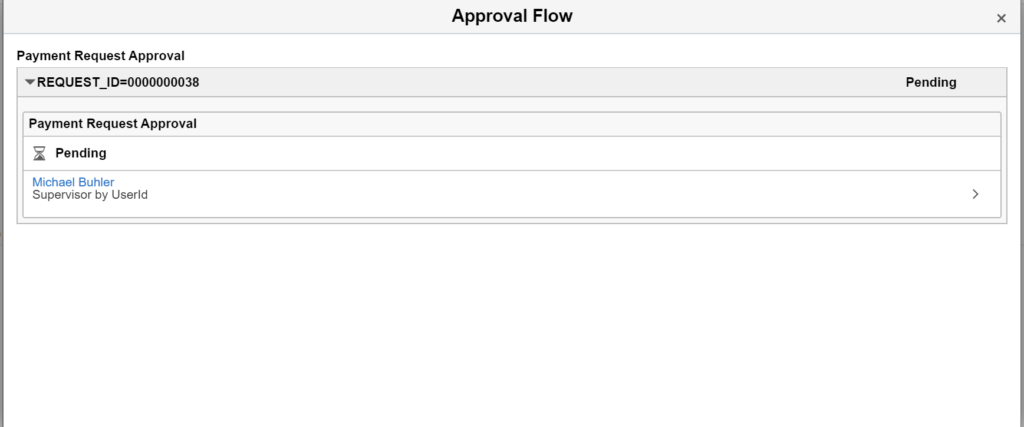
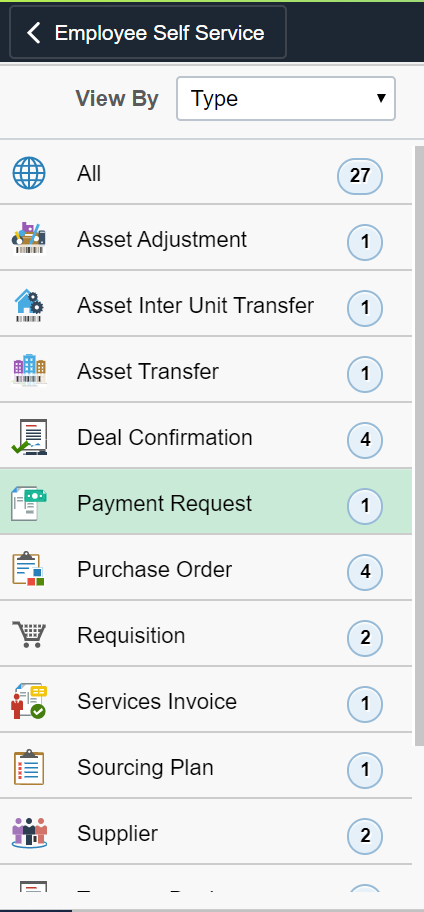
Since Payment Request was introduced, many enhancements have been made. They are listed below.
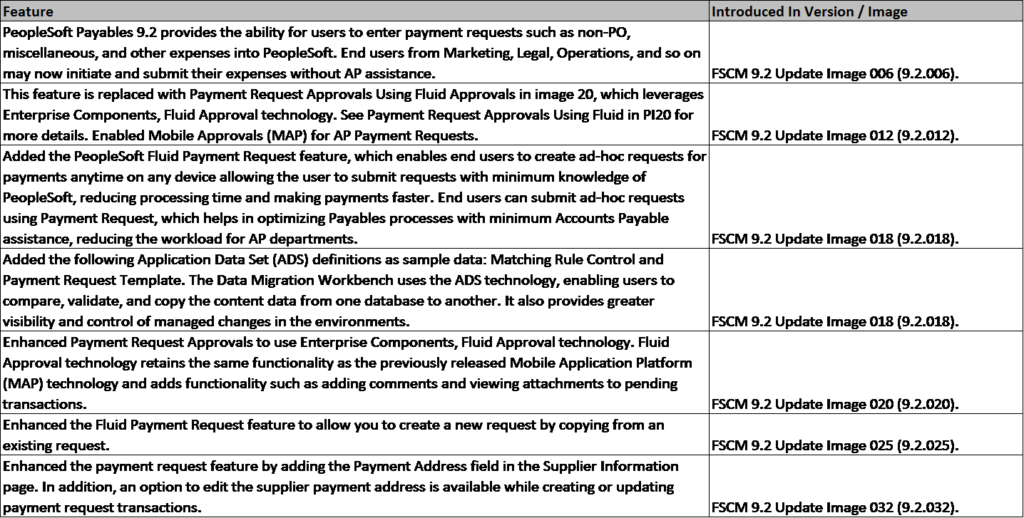
If you would like any additional information on this functionality, contact me at larry.zagata@miproconsulting.com.

