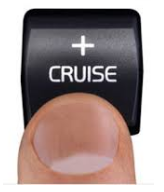 The last time I discussed Auto Assignment & Dispatch, it was to introduce you to new functionality in PUM 9.11 (check it out here). It was brand spanking new then and some were a bit hesitant to give it a test drive (yes, I know, some of you are still hesitating to hop in and give it a go, but that’s an entirely different conversation). For those of you who’ve tried it out and are ready to check out the new features of Auto Assignment & Dispatch – here you go.
The last time I discussed Auto Assignment & Dispatch, it was to introduce you to new functionality in PUM 9.11 (check it out here). It was brand spanking new then and some were a bit hesitant to give it a test drive (yes, I know, some of you are still hesitating to hop in and give it a go, but that’s an entirely different conversation). For those of you who’ve tried it out and are ready to check out the new features of Auto Assignment & Dispatch – here you go.
Two new fields have been added to the Criteria tab – this is the primary driver for Auto Assignment. Introducing Work Location and Department – both pulled from the Asset Record found on the General Information and the Manufacture/License/Custodian tabs.
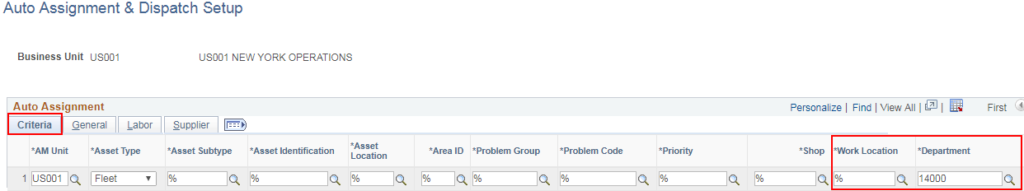
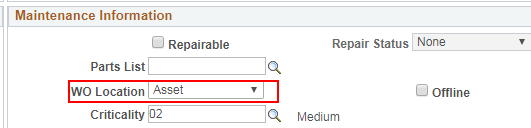
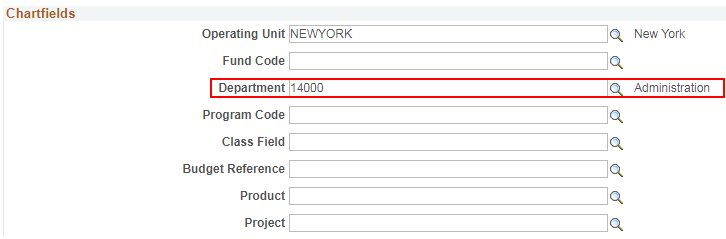
The other bit of news is that the Auto Resource Replacement functionality is finally live! Yay! This was in the original scope of the Auto Assignment & Dispatch enhancement, but was pulled back due to timing.
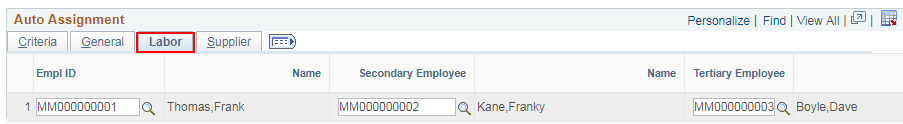
I’m thrilled that this is now functioning. Now, when Assignment 1 is not avaialable, the work order will automatically go to Assignment 2, or 3, etc. Labor or Vendor, depending on how you have your Auto Assignment & Dispatch set up. One thing to keep in mind with this however, is that you must have your Assignment scheduled hours set – you can’t use 24 hour availability, or there will never be a need to search for a second or third option.
Lastly, remember to set your Auto Assignment & Dispatch and the Auto Resource Replacement options in the Maintenance Management BU Set Up Options.
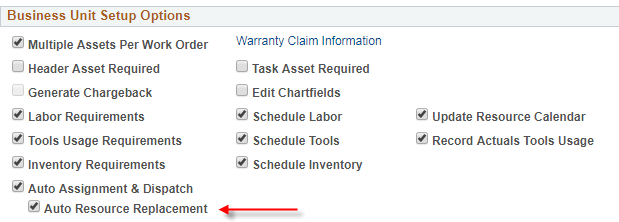
So give the new features of Auto Assignment a test drive, see if they smooth out your operational road a bit more. And if you’ve never stepped into the world of Auto Assignment, why not check it out? Soon you’ll be driving along using the ‘cruise control’ of work order assignment too.
If you have any questions or would like additional information, please contact me at robin.cole@miproconsulting.com or larry.zagata@miproconsulting.com.

