PeopleSoft chatbots are expanding in both HCM and FSCM products. The requisition chatbot is among the newest. Chatbots work great for high volume self-service needs where users want or need to interact with PeopleSoft differently and more efficiently through a chat.

If you are unfamiliar with the requisition chatbot, here is some information directly from PeopleBooks:
- Greeting — Greeting Message
- ExitGreeting — Exit
- ItemDesc_Status — Match Item Description
- ItemID_Status — Match Item ID
Requesters can interact with the chatbot using a voice command or a text message. Based on the chatbot’s response, they can begin the interaction. For example, to know the status of a requisition item, a requester can enter the item ID or description (complete or partial) and proceed the conversation based on the options displayed on the chat window.
The chatbot can respond to questions about the requisition’s status including Open, Pending, Approved, Denied, PO(s) Created, PO Partially Created, PO(s) Dispatched, PO Partially Dispatched and Received. Additionally, chatbots can be configured appropriately for your specific organizational needs.
Here is an example of an interaction with a chatbot from PeopleBooks:
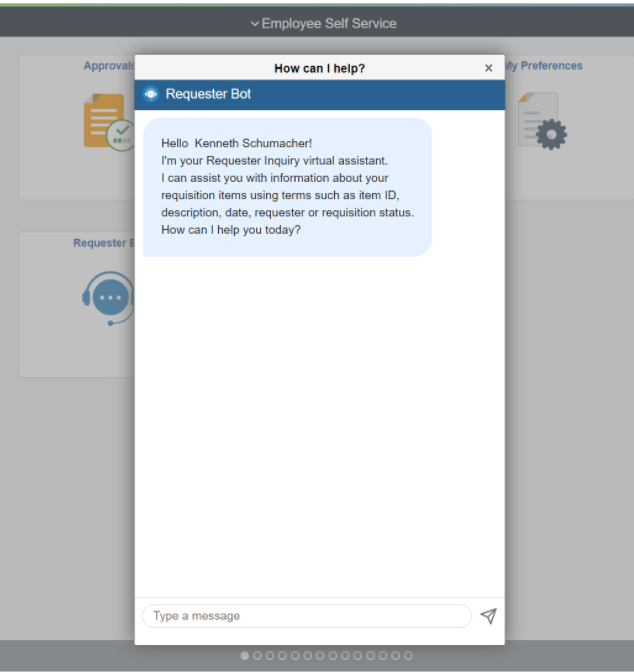
Remember PeopleSoft Chatbots are powered by Oracle Digital Assistant (ODA), a platform that allows you to create and deploy digital assistants for your users. With Oracle Digital Assistant, you can create:
- Digital assistants, which are AI-driven interfaces (commonly known as chatbots) that help users accomplish a variety of tasks in natural language conversations. For each digital assistant, you assemble one or more skills.
- Skills, which are individual bots that are focused on specific types of tasks, such as tracking inventory, submitting time-cards, and creating expense reports.
You can find information on requisition chatbots in PeopleBooks here. An overview of the Oracle Digital Assistant can be found here. If you would like more information on this topic, please reach out to me at larry.zagata@miproconsulting.com.


