Struggling with a large number of match exceptions? Don’t forget about the setting Match Delay Days to hold off the No Receipt Found match exception. This setting will also reduce the match exception noise and allow for shipping transit days. Often times this particular match rule is the highest match exception among all of the rules. An easy way to leverage the delivered EDI Match Delay Days in the matching process is to add the SQL logic on-line in the Match Rule definition and utilize the Match Delay Days defined per supplier location or voucher origin code, or at the highest level, the AP BU definition.
Below is a screen shot at the AP Business Unit definition.
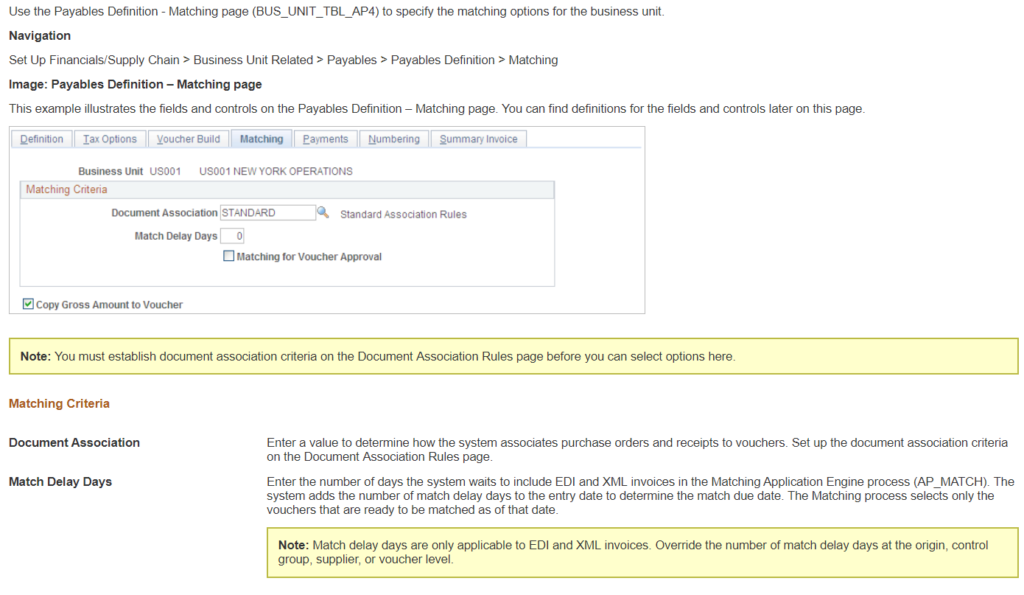
Screen shot at the voucher origin page.
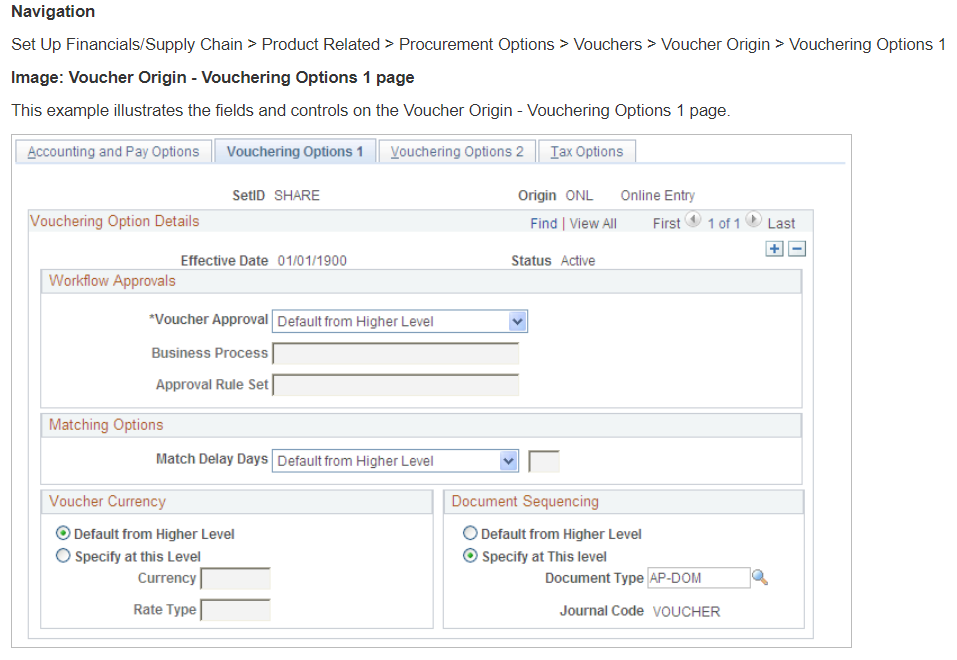
Screen shot at the supplier location setup.
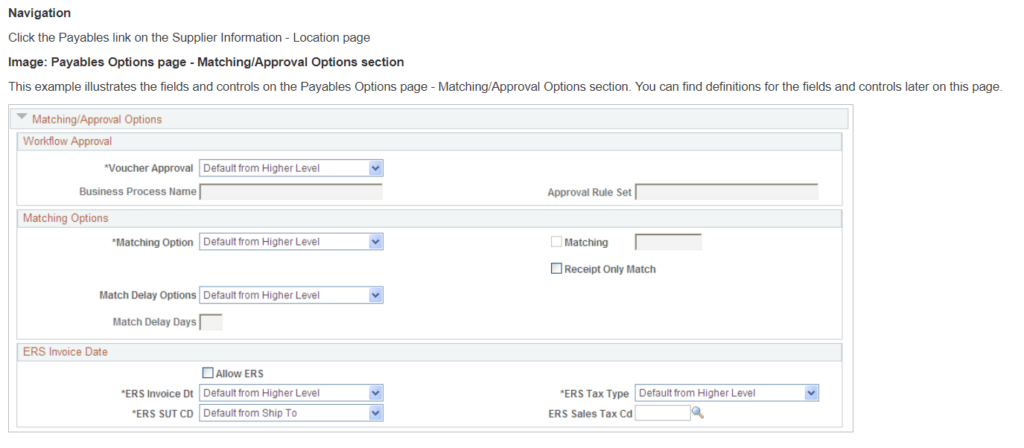
For both the supplier location and vouchering options page, you can select to default from the higher level or choose to set the match exceptions at this level.
If you have any questions about the Match Delay Days setting or any other PeopleSoft related questions please reach out to us.

