- August 4, 2020
- miproconsulting
- Blog
Oracle PeopleSoft delivers the Fluid Financial Structure Requests feature to automate the creation and maintenance of values representing the financial structure of a business.
From PeopleBooks: The first thing that needs to be setup is the Structure Request Template. The Structure Request Template is configurable and provides the ability to configure ChartField definitions and copies of templates. The information in the template is driven by combinations of Set IDs, field names and template types. Every template has one or more groups of Business Reviewer roles assigned and every Business Reviewer role is assigned to a template. When you add a detail request line and apply the template in the request process flow, it is routed to business reviewers assigned to the template for entry of pending details, data validation, impact analysis and submission. You may assign different business reviewers for various combinations of Set IDs, ChartFields and Template Types.
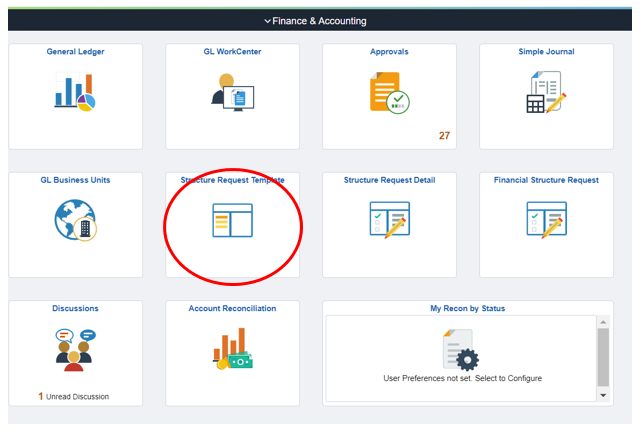
Once you click on the tile, you will see the available templates. More templates can be added or copied.
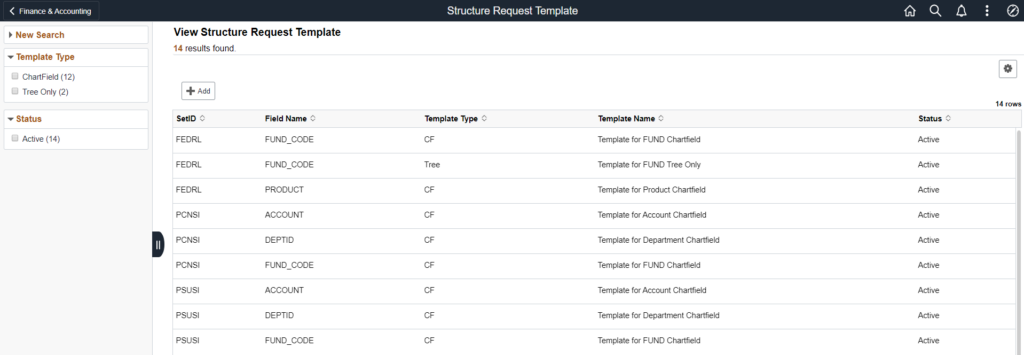
The Template Definition contains core information, business justification requirements, questions and a checklist.
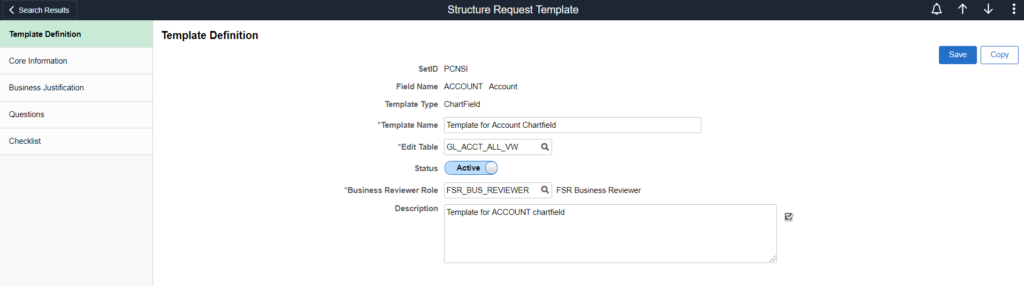
Once the template is established, users can make their requests through the Financial Structure Request tile.
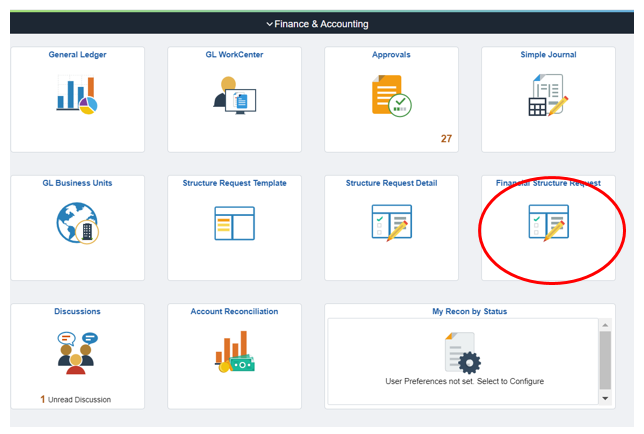
Upon clicking the tile, users can see the requests in progress and new requests can be added.
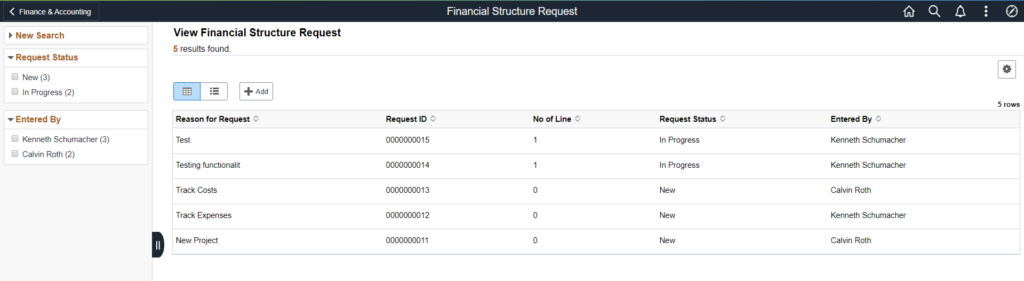
By clicking on a new request, the user will see available general information as well as discussions and justifications.
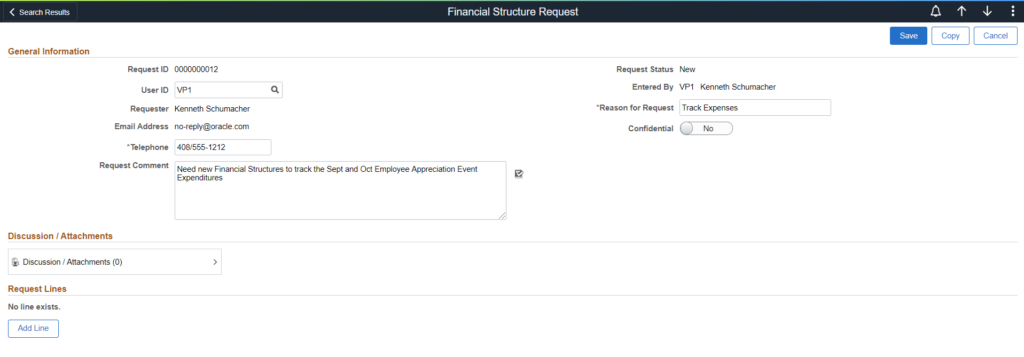
The Fluid Financial Structure Request feature supports the following:
- Tree only request.
- Request with multiple lines.
- Automate impact analysis.
- Subsequent follow checklist.
- Uptake discussion service framework.
The Structure Request Detail allows requests to be viewed or updated.
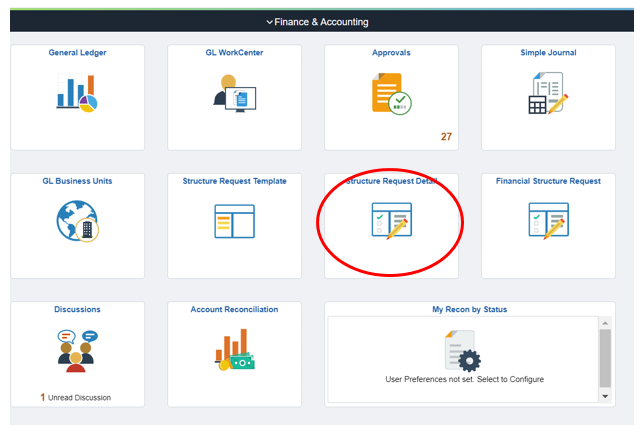
Different types of requests can be made: account, tree or both. The Structure Request Details also allows for an analysis to assess the impact on setup and processes like allocations, combo edit rules, ChartField value set, accounting templates, etc. Once a complete report is generated, it can be viewed by clicking on the associated hyperlink.
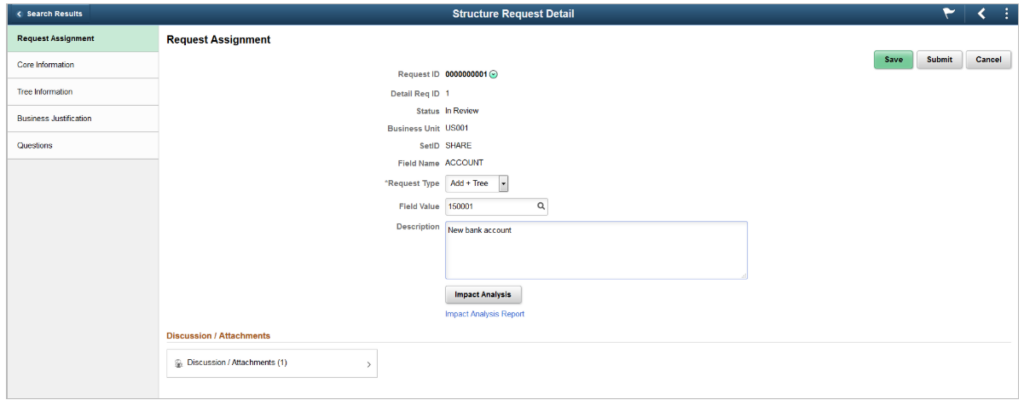
Of course, there are workflows and approvals that can be setup for this functionality. Here is a great overview video from Oracle
If you would like any additional information on this functionality, contact me at larry.zagata@miproconsulting.com.
- miproconsulting
- miproconsulting
- miproconsulting
- miproconsulting
- miproconsulting
- miproconsulting
- miproconsulting
- miproconsulting
- miproconsulting
- miproconsulting
- miproconsulting
- miproconsulting
- miproconsulting
- miproconsulting
- miproconsulting
- miproconsulting
- miproconsulting
- miproconsulting
- miproconsulting
- miproconsulting
- miproconsulting
- miproconsulting
- miproconsulting
- miproconsulting
- miproconsulting
- miproconsulting
- miproconsulting
- miproconsulting
- miproconsulting
- miproconsulting
- miproconsulting
- miproconsulting
- miproconsulting
- miproconsulting
- miproconsulting
- miproconsulting
- miproconsulting
- miproconsulting
- miproconsulting
- miproconsulting
- miproconsulting
- miproconsulting
- miproconsulting
- miproconsulting
- miproconsulting
- miproconsulting
- miproconsulting
- miproconsulting
- miproconsulting
- miproconsulting
- miproconsulting
- miproconsulting
- miproconsulting
- miproconsulting
- miproconsulting
- miproconsulting
- miproconsulting
- miproconsulting
- miproconsulting
- miproconsulting
- miproconsulting
- miproconsulting
- miproconsulting
- miproconsulting
- miproconsulting
- miproconsulting
- miproconsulting
- miproconsulting
- miproconsulting
- miproconsulting
- miproconsulting
- miproconsulting
- miproconsulting
- miproconsulting
- miproconsulting
- miproconsulting
- miproconsulting
- miproconsulting
- miproconsulting
- miproconsulting
- miproconsulting
- miproconsulting
- miproconsulting
- miproconsulting
- miproconsulting
- miproconsulting
- miproconsulting
- miproconsulting
- miproconsulting
- miproconsulting
- miproconsulting
- miproconsulting
- miproconsulting
- miproconsulting
- miproconsulting
- miproconsulting
- miproconsulting
- miproconsulting
- miproconsulting
- miproconsulting
- miproconsulting
- miproconsulting
- miproconsulting
- miproconsulting
- miproconsulting
- miproconsulting
- miproconsulting
- miproconsulting
- miproconsulting
- miproconsulting
- miproconsulting
- miproconsulting
- miproconsulting
- miproconsulting
- miproconsulting
- miproconsulting
- miproconsulting
- miproconsulting
- miproconsulting
- miproconsulting
- miproconsulting
- miproconsulting
- miproconsulting
- miproconsulting
- miproconsulting
- miproconsulting
- miproconsulting
- miproconsulting
- miproconsulting
- miproconsulting
- miproconsulting
- miproconsulting
- miproconsulting
- miproconsulting
- miproconsulting
- miproconsulting
- miproconsulting
- miproconsulting
- miproconsulting
- miproconsulting
- miproconsulting
- miproconsulting
- miproconsulting
- miproconsulting
- miproconsulting
- miproconsulting
- miproconsulting
- miproconsulting
- miproconsulting
- miproconsulting
- miproconsulting
- miproconsulting
- miproconsulting
- miproconsulting
- miproconsulting
- miproconsulting
- miproconsulting
- miproconsulting
- miproconsulting
- miproconsulting
- miproconsulting
- miproconsulting
- miproconsulting
- miproconsulting
- miproconsulting
- miproconsulting
- miproconsulting
- miproconsulting
- miproconsulting
- miproconsulting
- miproconsulting
- miproconsulting
- miproconsulting
- miproconsulting
- miproconsulting
- miproconsulting
- miproconsulting
- miproconsulting
- miproconsulting
- miproconsulting
- miproconsulting
- miproconsulting
- miproconsulting
- miproconsulting
- miproconsulting
- miproconsulting
- miproconsulting
- miproconsulting
- miproconsulting
- miproconsulting
- miproconsulting
- miproconsulting
- miproconsulting
- miproconsulting
- miproconsulting
- miproconsulting
- miproconsulting
- miproconsulting
- miproconsulting
- miproconsulting
- miproconsulting
- miproconsulting
- miproconsulting
- miproconsulting
- miproconsulting
- miproconsulting
- miproconsulting
- miproconsulting
- miproconsulting
- miproconsulting
- miproconsulting
- miproconsulting
- miproconsulting
- miproconsulting
- miproconsulting
- miproconsulting
- miproconsulting
- miproconsulting
- miproconsulting
- miproconsulting
- miproconsulting
- miproconsulting
- miproconsulting
- miproconsulting
- miproconsulting
- miproconsulting
- miproconsulting
- miproconsulting
- miproconsulting
- miproconsulting
- miproconsulting
- miproconsulting
- miproconsulting
- miproconsulting
- miproconsulting
- miproconsulting
- miproconsulting
- miproconsulting
- miproconsulting
- miproconsulting
- miproconsulting
- miproconsulting
- miproconsulting
- miproconsulting
- miproconsulting
- miproconsulting
- miproconsulting
- miproconsulting
- miproconsulting
- miproconsulting
- miproconsulting
- miproconsulting
- miproconsulting
- miproconsulting
- miproconsulting
- miproconsulting
- miproconsulting
- miproconsulting
- miproconsulting
- miproconsulting
- miproconsulting
- miproconsulting
- miproconsulting
- miproconsulting
- miproconsulting
- miproconsulting
- miproconsulting
- miproconsulting
- miproconsulting
- miproconsulting
- miproconsulting
- miproconsulting
- miproconsulting
- miproconsulting
- miproconsulting
- miproconsulting
- miproconsulting
- miproconsulting
- miproconsulting
- miproconsulting
- miproconsulting
- miproconsulting
- miproconsulting
- miproconsulting
- miproconsulting
- miproconsulting
- miproconsulting
- miproconsulting
- miproconsulting
- miproconsulting
- miproconsulting
- miproconsulting
- miproconsulting
- miproconsulting
- miproconsulting
- miproconsulting
- miproconsulting
- miproconsulting
- miproconsulting
- miproconsulting
- miproconsulting
- miproconsulting
- miproconsulting
- miproconsulting
- miproconsulting
- miproconsulting
- miproconsulting
- miproconsulting
- miproconsulting
- miproconsulting
- miproconsulting
- miproconsulting
- miproconsulting
- miproconsulting
- miproconsulting
- miproconsulting
- miproconsulting
- miproconsulting
- miproconsulting
- miproconsulting
- miproconsulting
- miproconsulting
- miproconsulting
- miproconsulting
- miproconsulting
- miproconsulting
- miproconsulting
- miproconsulting
- miproconsulting
- miproconsulting
- miproconsulting
- miproconsulting
- miproconsulting
- miproconsulting
- miproconsulting
- miproconsulting
- miproconsulting
- miproconsulting
- miproconsulting
- miproconsulting
- miproconsulting
- miproconsulting
- miproconsulting
- miproconsulting
- miproconsulting
- miproconsulting
- miproconsulting
- miproconsulting
- miproconsulting
- miproconsulting
- miproconsulting
- miproconsulting
- miproconsulting
- miproconsulting
- miproconsulting
- miproconsulting
- miproconsulting
- miproconsulting
- miproconsulting
- miproconsulting
- miproconsulting
- miproconsulting
- miproconsulting
- miproconsulting
- miproconsulting
- miproconsulting
- miproconsulting
- miproconsulting
- miproconsulting
- miproconsulting
- miproconsulting
- miproconsulting
- miproconsulting
- miproconsulting
- miproconsulting
- miproconsulting
- miproconsulting
- miproconsulting
- miproconsulting
- miproconsulting
- miproconsulting
- miproconsulting
- miproconsulting
- miproconsulting
- miproconsulting
- miproconsulting
- miproconsulting
- miproconsulting
- miproconsulting
- miproconsulting
- miproconsulting
- miproconsulting
- miproconsulting
- miproconsulting
- miproconsulting
- miproconsulting
- miproconsulting
- miproconsulting
- miproconsulting
- miproconsulting
- miproconsulting
- miproconsulting
- miproconsulting
- miproconsulting
- miproconsulting
- miproconsulting
- miproconsulting
- miproconsulting
- miproconsulting
- miproconsulting
- miproconsulting
- miproconsulting
- miproconsulting
- miproconsulting
- miproconsulting
- miproconsulting
- miproconsulting
- miproconsulting
- miproconsulting
- miproconsulting
- miproconsulting
- miproconsulting
- miproconsulting
- miproconsulting
- miproconsulting
- miproconsulting
- miproconsulting
- miproconsulting
- miproconsulting
- miproconsulting
- miproconsulting
- miproconsulting
- miproconsulting
- miproconsulting
- miproconsulting
- miproconsulting
- miproconsulting
- miproconsulting
- miproconsulting
- miproconsulting
- miproconsulting
- miproconsulting
- miproconsulting
- miproconsulting
- miproconsulting
- miproconsulting
- miproconsulting
- miproconsulting
- miproconsulting
- miproconsulting
- miproconsulting
- miproconsulting
- miproconsulting
- miproconsulting
- miproconsulting
- miproconsulting
- miproconsulting
- miproconsulting
- miproconsulting
- miproconsulting
- miproconsulting
- miproconsulting
- miproconsulting
- miproconsulting
- miproconsulting
- miproconsulting
- miproconsulting
- miproconsulting
- miproconsulting
- miproconsulting
- miproconsulting
- miproconsulting
- miproconsulting
- miproconsulting
- miproconsulting
- miproconsulting
- miproconsulting
- miproconsulting
- miproconsulting
- miproconsulting
- miproconsulting
- miproconsulting
- miproconsulting
- miproconsulting
- miproconsulting
- miproconsulting
- miproconsulting
- miproconsulting
- miproconsulting
- miproconsulting
- miproconsulting
- miproconsulting
- miproconsulting
- miproconsulting
- miproconsulting
- miproconsulting
- miproconsulting
- miproconsulting
- miproconsulting
- miproconsulting
- miproconsulting
- miproconsulting
- miproconsulting
- miproconsulting
- miproconsulting
- miproconsulting
- miproconsulting
- miproconsulting
- miproconsulting
- miproconsulting
- miproconsulting
- miproconsulting
- miproconsulting
- miproconsulting
- miproconsulting
- miproconsulting
- miproconsulting
- miproconsulting
- miproconsulting
- miproconsulting
- miproconsulting
- miproconsulting
- miproconsulting
- miproconsulting
- miproconsulting
- miproconsulting
- miproconsulting
- miproconsulting
- miproconsulting
- miproconsulting
- miproconsulting
- miproconsulting
- miproconsulting
- miproconsulting
- miproconsulting
- miproconsulting
- miproconsulting
- miproconsulting
- miproconsulting
- miproconsulting
- miproconsulting
- miproconsulting
- miproconsulting
- miproconsulting
- miproconsulting
- miproconsulting
- miproconsulting
- miproconsulting
- miproconsulting
- miproconsulting
- miproconsulting
- miproconsulting
- miproconsulting
- miproconsulting
- miproconsulting
- miproconsulting
- miproconsulting
- miproconsulting
- miproconsulting
- miproconsulting
- miproconsulting
- miproconsulting
- miproconsulting
- miproconsulting
- miproconsulting
- miproconsulting
- miproconsulting
- miproconsulting
- miproconsulting
- miproconsulting
- miproconsulting
- miproconsulting
- miproconsulting
- miproconsulting
- miproconsulting
- miproconsulting
- miproconsulting
- miproconsulting
- miproconsulting
- miproconsulting
- miproconsulting
- miproconsulting
- miproconsulting
- miproconsulting
- miproconsulting
- miproconsulting
- miproconsulting
- miproconsulting
- miproconsulting
- miproconsulting
- miproconsulting
- miproconsulting
- miproconsulting
- miproconsulting
- miproconsulting
- miproconsulting
- miproconsulting
- miproconsulting
- miproconsulting
- miproconsulting
- miproconsulting
- miproconsulting
- miproconsulting
- miproconsulting
- miproconsulting
- miproconsulting
- miproconsulting
- miproconsulting
- miproconsulting
- miproconsulting
- miproconsulting
- miproconsulting
- miproconsulting
- miproconsulting
- miproconsulting
- miproconsulting
- miproconsulting
- miproconsulting
- miproconsulting
- miproconsulting
- miproconsulting
- miproconsulting
- miproconsulting
- miproconsulting
- miproconsulting
- miproconsulting
- miproconsulting
- miproconsulting
- miproconsulting
- miproconsulting
- miproconsulting
- miproconsulting
- miproconsulting
- miproconsulting
- miproconsulting
- miproconsulting
- miproconsulting
- miproconsulting
- miproconsulting
- miproconsulting
- miproconsulting
- miproconsulting
- miproconsulting
- miproconsulting
- miproconsulting
- miproconsulting
- miproconsulting
- miproconsulting
- miproconsulting
- miproconsulting
- miproconsulting
- miproconsulting
- miproconsulting
- miproconsulting
- miproconsulting
- miproconsulting
- miproconsulting
- miproconsulting
- miproconsulting
- miproconsulting
- miproconsulting
- miproconsulting
- miproconsulting
- miproconsulting
- miproconsulting
- miproconsulting
- miproconsulting
- miproconsulting
- miproconsulting
- miproconsulting
- miproconsulting
- miproconsulting
- miproconsulting
- miproconsulting
- miproconsulting
- miproconsulting
- miproconsulting
- miproconsulting
- miproconsulting
- miproconsulting
- miproconsulting
- miproconsulting
- miproconsulting
- miproconsulting
- miproconsulting
- miproconsulting
- miproconsulting
- miproconsulting
- miproconsulting
- miproconsulting
- miproconsulting

