
Yep, here’s another blog about those little gems of what I affectionately call hidden treasures in PeopleSoft. This little nugget is so misunderstood, even its name is often mispronounced. In this article I’m going to focus on using Causal Parts. Yep, causal as in the cause – not casual, as in Hawaiian shirt Fridays. So, having cleared up that bit, let’s look a little closer at this tool.
When equipment is repaired, there may be a specific part that caused the malfunction. The data captured can be used as search criteria to locate specific failure events for analysis.
Let’s take a very simple example of a dead florescent light. It may very well be something as simple as replacing the light bulb, but it could also be the ballast (that little arc of current between the light electrodes), that is causing the problem. While the repair was to replace both the bulb and ballast, the cause of the problem, and therefore the causal part, was the ballast. If this continues to happen this would trigger more investigation to determine why the ballasts keep failing.
You access the Causal Parts page in the Technician Workbench to record the parts that caused the problem for which the work order was created. Causal Parts can be an inventory item, an asset, or an open text description.
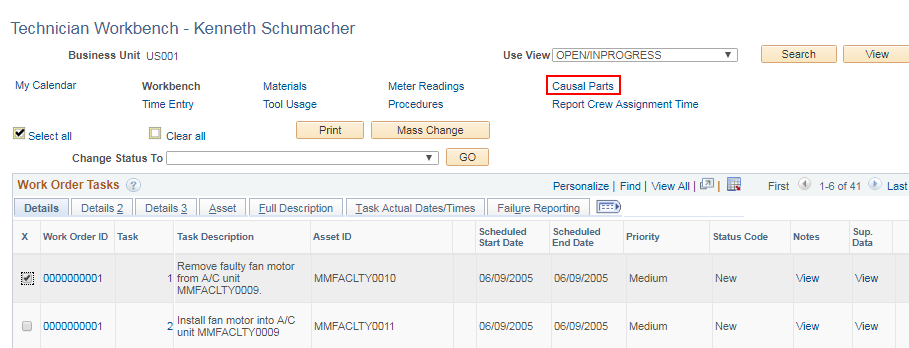
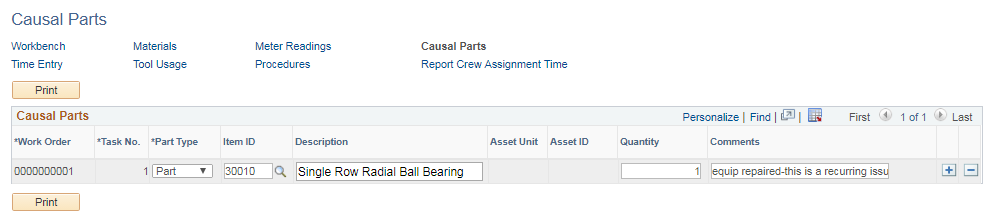
Keep checking back as we dig deeper into the treasure chest. Who knows what valuable gem you will find that can help you get more out of your investment.
If you have any questions or would like additional information about this or PeopleSoft Asset or Maintenance Management, please contact me at Robin.Cole@MIPROConsulting.com or Larry.Zagata@MIPROConsulting.com

