Pagelet Personalization and Configuring
As promised, here is part 3 of the WorkCenter Configuration blog series. Today we will look at the left side of the WorkCenter but focus on the configuration and personalization capabilities at the Pagelet level. Last week, in part 2, we looked at the left side of the WorkCenter, at the highest level. (If you missed Part 2 of the WorkCenter blog series – Click here. If you missed Part 1 of the WorkCenter blog series – Click here.)
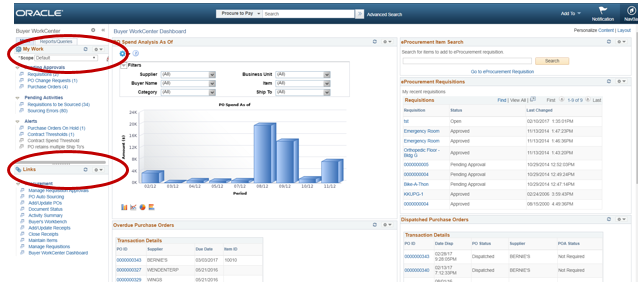
Depending on how the Pagelet was built and what the Pagelet does, you will have different personalization options.
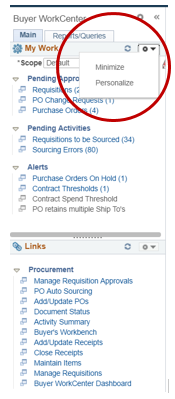
Drilling into the top Pagelet, the personalization is really about:
- Whether the group is collapsed or expanded at startup
- Display order
- Showing the count
- Providing the link to drill to the source
You can select these options for each of the Pagelet groups.
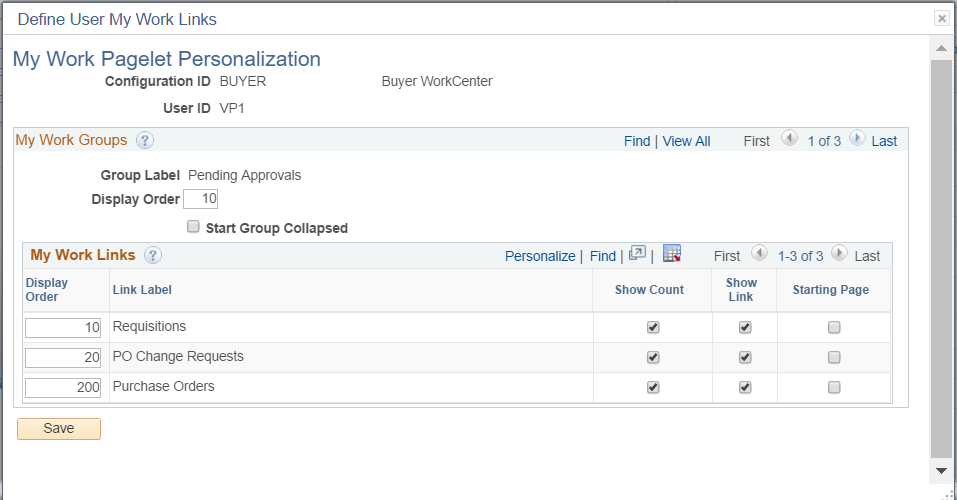
Looking at the second Pagelet, the options for personalization are more extensive. In this example, we have the very same options as the top Pagelet described above, however we also have the capability to add another set of link groups.
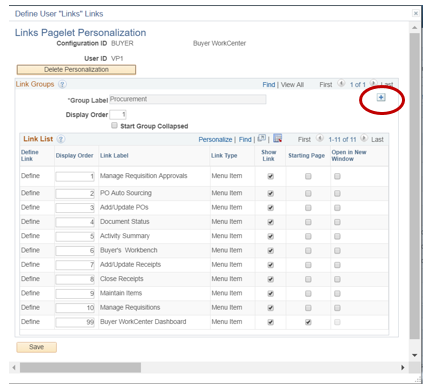
Clicking on the “+” at the Group Label level brings up the ability to create a new group label, choose the display order, and add menu items as additional links. So instead of creating a navigation collection and adding it as a new Pagelet, you can add another set of links to the existing Pagelet – exciting stuff!
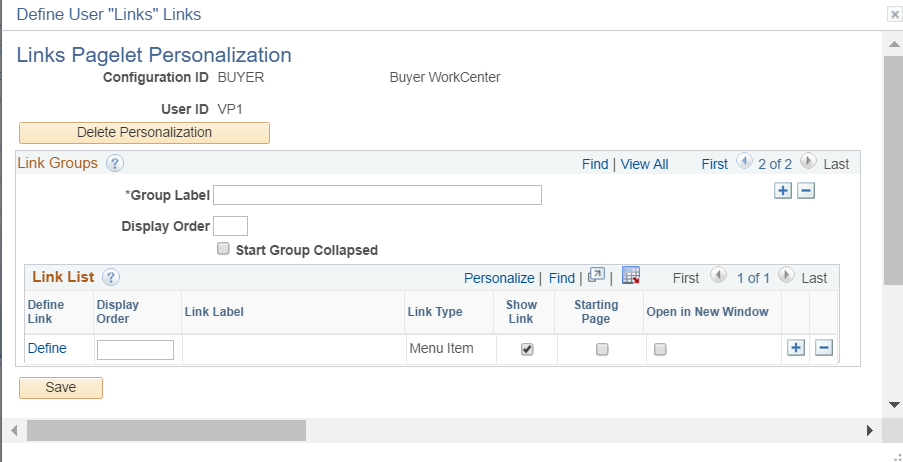
In this case, let’s look at adding some Inventory links.
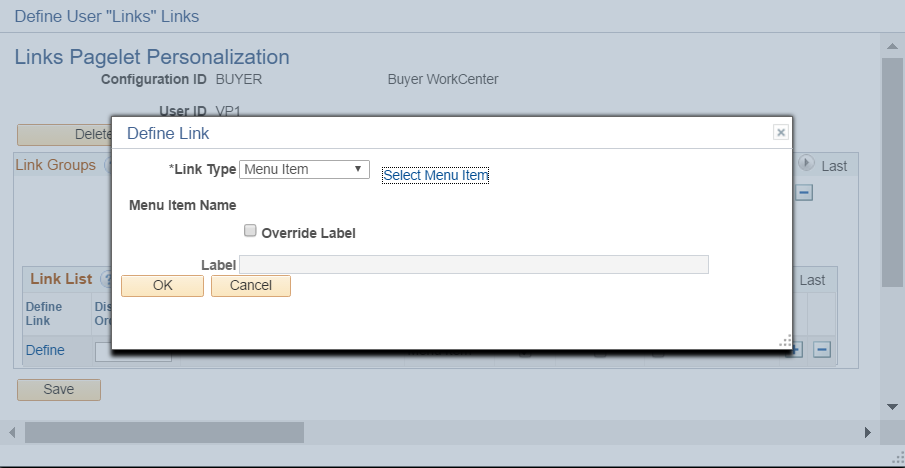
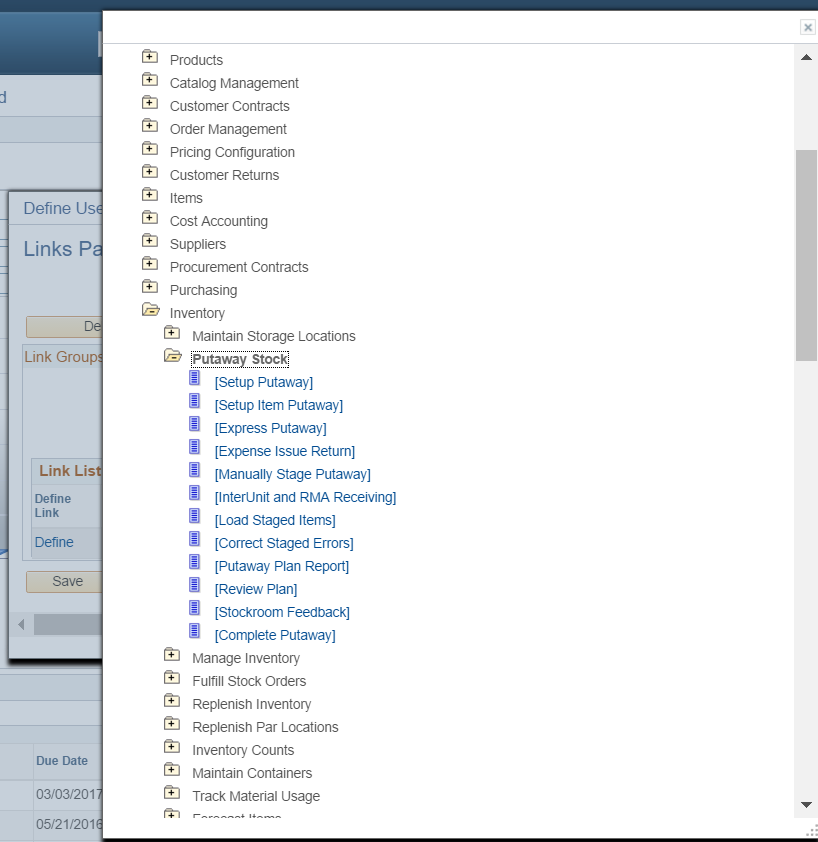
In this example we chose the Express Putaway Menu and Expense Issue Return Menu to provide as links. Notice in the picture below, we added those new links to an entire new link group on the existing Pagelet.
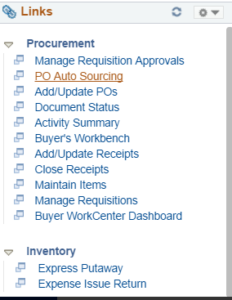
As you can see, you have the ability to configure and personalize the WorkCenter content to best suit your needs by building off of the WorkCenter foundation delivered by Oracle. Between personalization and configuration of the Dashboard, the left side of the WorkCenter at the highest level, and at the Pagelet level you should be able to do just about anything you can imagine.
If you would like additional information regarding Pagelet personalization or any other WorkCenter questions, please contact me at larry.zagata@miproconsulting.com.


