
A while back I shared the not-so-hidden treasure of Equipment Parts List (EPL) (click here if you missed the blog). I found that many users were creating very broad lists that really didn’t allow them the most effective use of the functionality or lists would be created, but when trying to tie it to an asset, it couldn’t be found. I hope to address those issues here to enable you to create more defined lists for your users with less frustration around those “lost” lists.
It all starts with your Asset Record. Makes sense, right? You’re creating a list of parts used for a specific asset or asset type. On the Operation/Maintenance tab of the Asset Record the Manufacturer Information box is key to a well-defined, narrow Equipment Parts List.
In our example, we’re creating a parts list for a car. To ensure that we get the right parts for the right car, we’ll need the Manufacturer (Mfg ID) and the Model fields populated. Keep in mind the Mfg ID field must be populated in order to bring in the Model or other information such as Version – which could be the model year. If you have a fleet comprised of both Toyota Priuses and Dodge Ram Trucks, odds are the air filters will be different sizes; in that case, having the Manufacturer and Model is very helpful. Of course, if the equipment is relatively standard between Manufacturers or Models this data wouldn’t be as important.
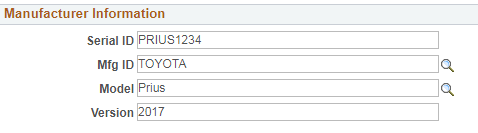
When you are ready to apply the Parts List to the asset, the list will contain the data found in those key fields of the asset, along with the Asset Type and Asset Subtype. The data in the Mfg ID, Model and Version fields must be exact in order to match the EPL to the Asset. In this example the Parts List Look Up provides one result, yet there are two active Parts Lists for Asset Type of Fleet and Asset Subtype of Auto.
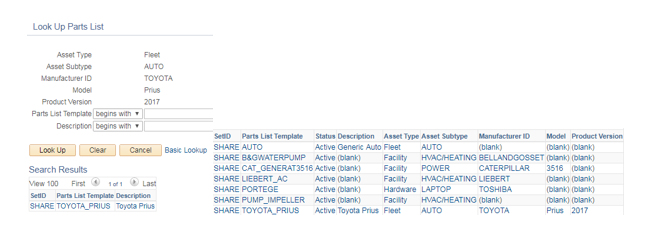
It is also important to note here, that the Mfg ID and Model are pulled from the Supplier Table, so if the Manufacturer is not set up when you’re ready to create your Equipment Parts List, you will need to have it added.
Mystery Solved.
If you have any other questions, of a mysterious nature or not, or would like additional information about PeopleSoft, please contact me at robin.cole@miproconsulting.com or larry.zagata@miproconsulting.com.

