
- March 5, 2019
- miproconsulting
- Blog
Looking to increase your productivity? If you have an Android phone, you can now test out Microsoft’s new feature titled, ‘Insert Data from Picture’ in their Excel app for Android.
The new feature was first announced back in September 2018 at the Microsoft Ignite annual conference. The ‘Insert Data from Picture’ lets you take a photo in the Excel app of table data with your phone. The information is automatically turned into an editable Excel spreadsheet. The ‘Insert Data from Picture’ utilizes image recognition to eliminate the daunting task of manually entering the data. It has started to show up this weekend on some Android Excel apps. Last week on its website, Microsoft said support for the Excel iOS app is coming soon.
In the Excel for Android app, simply tap the insert data from picture button (lower right). The camera app will open and highlight what it considers to be table data in a live red border. Click the shutter button when you’ve got it steady and filling most of the frame. Next you crop out the irrelevant data using the resize handles before Excel processes and inserts the data into a ready-made table. At this stage you can tap Edit to correct any data OCR errors you have spotted. Finally, press insert and you can format and use the table and its data. Microsoft highlights that this mobile app feature output can be saved to OneDrive for access from all your devices.
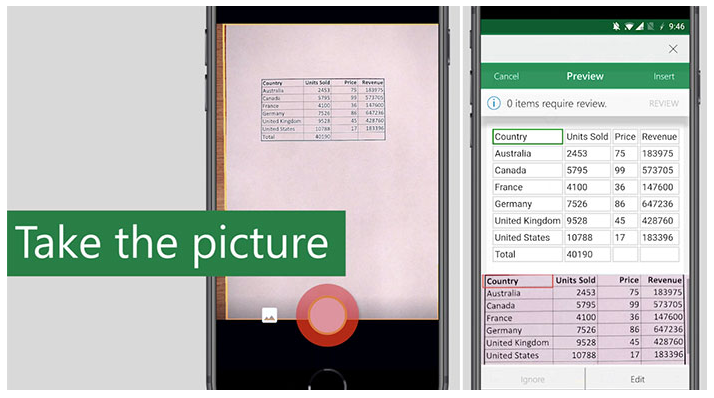
Do you have a favorite app to help you increase your productivity? If so, share it with us. We would love to hear from you!
- miproconsulting
- miproconsulting
- miproconsulting
- miproconsulting
- miproconsulting
- miproconsulting
- miproconsulting
- miproconsulting
- miproconsulting
- miproconsulting
- miproconsulting
- miproconsulting
- miproconsulting
- miproconsulting
- miproconsulting
- miproconsulting
- miproconsulting
- miproconsulting
- miproconsulting
- miproconsulting
- miproconsulting
- miproconsulting
- miproconsulting
- miproconsulting
- miproconsulting
- miproconsulting
- miproconsulting
- miproconsulting
- miproconsulting
- miproconsulting
- miproconsulting
- miproconsulting
- miproconsulting
- miproconsulting
- miproconsulting
- miproconsulting
- miproconsulting
- miproconsulting
- miproconsulting
- miproconsulting
- miproconsulting
- miproconsulting
- miproconsulting
- miproconsulting
- miproconsulting
- miproconsulting
- miproconsulting
- miproconsulting
- miproconsulting
- miproconsulting
- miproconsulting
- miproconsulting
- miproconsulting
- miproconsulting
- miproconsulting
- miproconsulting
- miproconsulting
- miproconsulting
- miproconsulting
- miproconsulting
- miproconsulting
- miproconsulting
- miproconsulting
- miproconsulting
- miproconsulting
- miproconsulting
- miproconsulting
- miproconsulting
- miproconsulting
- miproconsulting
- miproconsulting
- miproconsulting
- miproconsulting
- miproconsulting
- miproconsulting
- miproconsulting
- miproconsulting
- miproconsulting
- miproconsulting
- miproconsulting
- miproconsulting
- miproconsulting
- miproconsulting
- miproconsulting
- miproconsulting
- miproconsulting
- miproconsulting
- miproconsulting
- miproconsulting
- miproconsulting
- miproconsulting
- miproconsulting
- miproconsulting
- miproconsulting
- miproconsulting
- miproconsulting
- miproconsulting
- miproconsulting
- miproconsulting
- miproconsulting
- miproconsulting
- miproconsulting
- miproconsulting
- miproconsulting
- miproconsulting
- miproconsulting
- miproconsulting
- miproconsulting
- miproconsulting
- miproconsulting
- miproconsulting
- miproconsulting
- miproconsulting
- miproconsulting
- miproconsulting
- miproconsulting
- miproconsulting
- miproconsulting
- miproconsulting
- miproconsulting
- miproconsulting
- miproconsulting
- miproconsulting
- miproconsulting
- miproconsulting
- miproconsulting
- miproconsulting
- miproconsulting
- miproconsulting
- miproconsulting
- miproconsulting
- miproconsulting
- miproconsulting
- miproconsulting
- miproconsulting
- miproconsulting
- miproconsulting
- miproconsulting
- miproconsulting
- miproconsulting
- miproconsulting
- miproconsulting
- miproconsulting
- miproconsulting
- miproconsulting
- miproconsulting
- miproconsulting
- miproconsulting
- miproconsulting
- miproconsulting
- miproconsulting
- miproconsulting
- miproconsulting
- miproconsulting
- miproconsulting
- miproconsulting
- miproconsulting
- miproconsulting
- miproconsulting
- miproconsulting
- miproconsulting
- miproconsulting
- miproconsulting
- miproconsulting
- miproconsulting
- miproconsulting
- miproconsulting
- miproconsulting
- miproconsulting
- miproconsulting
- miproconsulting
- miproconsulting
- miproconsulting
- miproconsulting
- miproconsulting
- miproconsulting
- miproconsulting
- miproconsulting
- miproconsulting
- miproconsulting
- miproconsulting
- miproconsulting
- miproconsulting
- miproconsulting
- miproconsulting
- miproconsulting
- miproconsulting
- miproconsulting
- miproconsulting
- miproconsulting
- miproconsulting
- miproconsulting
- miproconsulting
- miproconsulting
- miproconsulting
- miproconsulting
- miproconsulting
- miproconsulting
- miproconsulting
- miproconsulting
- miproconsulting
- miproconsulting
- miproconsulting
- miproconsulting
- miproconsulting
- miproconsulting
- miproconsulting
- miproconsulting
- miproconsulting
- miproconsulting
- miproconsulting
- miproconsulting
- miproconsulting
- miproconsulting
- miproconsulting
- miproconsulting
- miproconsulting
- miproconsulting
- miproconsulting
- miproconsulting
- miproconsulting
- miproconsulting
- miproconsulting
- miproconsulting
- miproconsulting
- miproconsulting
- miproconsulting
- miproconsulting
- miproconsulting
- miproconsulting
- miproconsulting
- miproconsulting
- miproconsulting
- miproconsulting
- miproconsulting
- miproconsulting
- miproconsulting
- miproconsulting
- miproconsulting
- miproconsulting
- miproconsulting
- miproconsulting
- miproconsulting
- miproconsulting
- miproconsulting
- miproconsulting
- miproconsulting
- miproconsulting
- miproconsulting
- miproconsulting
- miproconsulting
- miproconsulting
- miproconsulting
- miproconsulting
- miproconsulting
- miproconsulting
- miproconsulting
- miproconsulting
- miproconsulting
- miproconsulting
- miproconsulting
- miproconsulting
- miproconsulting
- miproconsulting
- miproconsulting
- miproconsulting
- miproconsulting
- miproconsulting
- miproconsulting
- miproconsulting
- miproconsulting
- miproconsulting
- miproconsulting
- miproconsulting
- miproconsulting
- miproconsulting
- miproconsulting
- miproconsulting
- miproconsulting
- miproconsulting
- miproconsulting
- miproconsulting
- miproconsulting
- miproconsulting
- miproconsulting
- miproconsulting
- miproconsulting
- miproconsulting
- miproconsulting
- miproconsulting
- miproconsulting
- miproconsulting
- miproconsulting
- miproconsulting
- miproconsulting
- miproconsulting
- miproconsulting
- miproconsulting
- miproconsulting
- miproconsulting
- miproconsulting
- miproconsulting
- miproconsulting
- miproconsulting
- miproconsulting
- miproconsulting
- miproconsulting
- miproconsulting
- miproconsulting
- miproconsulting
- miproconsulting
- miproconsulting
- miproconsulting
- miproconsulting
- miproconsulting
- miproconsulting
- miproconsulting
- miproconsulting
- miproconsulting
- miproconsulting
- miproconsulting
- miproconsulting
- miproconsulting
- miproconsulting
- miproconsulting
- miproconsulting
- miproconsulting
- miproconsulting
- miproconsulting
- miproconsulting
- miproconsulting
- miproconsulting
- miproconsulting
- miproconsulting
- miproconsulting
- miproconsulting
- miproconsulting
- miproconsulting
- miproconsulting
- miproconsulting
- miproconsulting
- miproconsulting
- miproconsulting
- miproconsulting
- miproconsulting
- miproconsulting
- miproconsulting
- miproconsulting
- miproconsulting
- miproconsulting
- miproconsulting
- miproconsulting
- miproconsulting
- miproconsulting
- miproconsulting
- miproconsulting
- miproconsulting
- miproconsulting
- miproconsulting
- miproconsulting
- miproconsulting
- miproconsulting
- miproconsulting
- miproconsulting
- miproconsulting
- miproconsulting
- miproconsulting
- miproconsulting
- miproconsulting
- miproconsulting
- miproconsulting
- miproconsulting
- miproconsulting
- miproconsulting
- miproconsulting
- miproconsulting
- miproconsulting
- miproconsulting
- miproconsulting
- miproconsulting
- miproconsulting
- miproconsulting
- miproconsulting
- miproconsulting
- miproconsulting
- miproconsulting
- miproconsulting
- miproconsulting
- miproconsulting
- miproconsulting
- miproconsulting
- miproconsulting
- miproconsulting
- miproconsulting
- miproconsulting
- miproconsulting
- miproconsulting
- miproconsulting
- miproconsulting
- miproconsulting
- miproconsulting
- miproconsulting
- miproconsulting
- miproconsulting
- miproconsulting
- miproconsulting
- miproconsulting
- miproconsulting
- miproconsulting
- miproconsulting
- miproconsulting
- miproconsulting
- miproconsulting
- miproconsulting
- miproconsulting
- miproconsulting
- miproconsulting
- miproconsulting
- miproconsulting
- miproconsulting
- miproconsulting
- miproconsulting
- miproconsulting
- miproconsulting
- miproconsulting
- miproconsulting
- miproconsulting
- miproconsulting
- miproconsulting
- miproconsulting
- miproconsulting
- miproconsulting
- miproconsulting
- miproconsulting
- miproconsulting
- miproconsulting
- miproconsulting
- miproconsulting
- miproconsulting
- miproconsulting
- miproconsulting
- miproconsulting
- miproconsulting
- miproconsulting
- miproconsulting
- miproconsulting
- miproconsulting
- miproconsulting
- miproconsulting
- miproconsulting
- miproconsulting
- miproconsulting
- miproconsulting
- miproconsulting
- miproconsulting
- miproconsulting
- miproconsulting
- miproconsulting
- miproconsulting
- miproconsulting
- miproconsulting
- miproconsulting
- miproconsulting
- miproconsulting
- miproconsulting
- miproconsulting
- miproconsulting
- miproconsulting
- miproconsulting
- miproconsulting
- miproconsulting
- miproconsulting
- miproconsulting
- miproconsulting
- miproconsulting
- miproconsulting
- miproconsulting
- miproconsulting
- miproconsulting
- miproconsulting
- miproconsulting
- miproconsulting
- miproconsulting
- miproconsulting
- miproconsulting
- miproconsulting
- miproconsulting
- miproconsulting
- miproconsulting
- miproconsulting
- miproconsulting
- miproconsulting
- miproconsulting
- miproconsulting
- miproconsulting
- miproconsulting
- miproconsulting
- miproconsulting
- miproconsulting
- miproconsulting
- miproconsulting
- miproconsulting
- miproconsulting
- miproconsulting
- miproconsulting
- miproconsulting
- miproconsulting
- miproconsulting
- miproconsulting
- miproconsulting
- miproconsulting
- miproconsulting
- miproconsulting
- miproconsulting
- miproconsulting
- miproconsulting
- miproconsulting
- miproconsulting
- miproconsulting
- miproconsulting
- miproconsulting
- miproconsulting
- miproconsulting
- miproconsulting
- miproconsulting
- miproconsulting
- miproconsulting
- miproconsulting
- miproconsulting
- miproconsulting
- miproconsulting
- miproconsulting
- miproconsulting
- miproconsulting
- miproconsulting
- miproconsulting
- miproconsulting
- miproconsulting
- miproconsulting
- miproconsulting
- miproconsulting
- miproconsulting
- miproconsulting
- miproconsulting
- miproconsulting
- miproconsulting
- miproconsulting
- miproconsulting
- miproconsulting
- miproconsulting
- miproconsulting
- miproconsulting
- miproconsulting
- miproconsulting
- miproconsulting
- miproconsulting
- miproconsulting
- miproconsulting
- miproconsulting
- miproconsulting
- miproconsulting
- miproconsulting
- miproconsulting
- miproconsulting
- miproconsulting
- miproconsulting
- miproconsulting
- miproconsulting
- miproconsulting
- miproconsulting
- miproconsulting
- miproconsulting
- miproconsulting
- miproconsulting
- miproconsulting
- miproconsulting
- miproconsulting
- miproconsulting
- miproconsulting
- miproconsulting
- miproconsulting
- miproconsulting
- miproconsulting
- miproconsulting
- miproconsulting
- miproconsulting
- miproconsulting
- miproconsulting
- miproconsulting
- miproconsulting
- miproconsulting
- miproconsulting
- miproconsulting
- miproconsulting
- miproconsulting
- miproconsulting
- miproconsulting
- miproconsulting
- miproconsulting
- miproconsulting
- miproconsulting
- miproconsulting
- miproconsulting
- miproconsulting
- miproconsulting
- miproconsulting
- miproconsulting
- miproconsulting
- miproconsulting
- miproconsulting
- miproconsulting
- miproconsulting
- miproconsulting
- miproconsulting
- miproconsulting
- miproconsulting
- miproconsulting
- miproconsulting
- miproconsulting
- miproconsulting
- miproconsulting
- miproconsulting
- miproconsulting
- miproconsulting
- miproconsulting
- miproconsulting
- miproconsulting
- miproconsulting
- miproconsulting
- miproconsulting
- miproconsulting
- miproconsulting
- miproconsulting
- miproconsulting
- miproconsulting
- miproconsulting
- miproconsulting
- miproconsulting
- miproconsulting
- miproconsulting
- miproconsulting
- miproconsulting
- miproconsulting
- miproconsulting
- miproconsulting
- miproconsulting
- miproconsulting
- miproconsulting
- miproconsulting
- miproconsulting
- miproconsulting
- miproconsulting
- miproconsulting
- miproconsulting
- miproconsulting
- miproconsulting
- miproconsulting
- miproconsulting
- miproconsulting
- miproconsulting
- miproconsulting
- miproconsulting
- miproconsulting
- miproconsulting
- miproconsulting
- miproconsulting
- miproconsulting
- miproconsulting
- miproconsulting
- miproconsulting
- miproconsulting
- miproconsulting
- miproconsulting
- miproconsulting
- miproconsulting
- miproconsulting
- miproconsulting
- miproconsulting
- miproconsulting
- miproconsulting
- miproconsulting
- miproconsulting
- miproconsulting
- miproconsulting
- miproconsulting
- miproconsulting
- miproconsulting
- miproconsulting
- miproconsulting
- miproconsulting
- miproconsulting
- miproconsulting
