In part 1 of the WorkCenter Configuration Blog series, we looked at the right side of the WorkCenter, the buyer dashboard. (Click here if you missed part 1.) Part 2 of the WorkCenter Configuration blog series, is going to look at the left side of the WorkCenter and start at the highest level.

When you click on the gear at the top of your screen, you will see you are presented with 3 options, reload, personalize and configure. Reload simply refreshes the data.
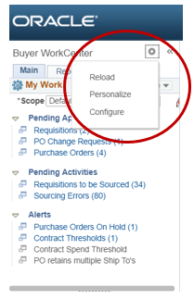
Personalization allows you to organize each of the pagelet groups. In this case we are setup with two pagelet groups, “Main” and “Reports/Queries”. Under “Main” you can see you can select or de-select, choose whether or not it initially appears minimized or maximized and the order in which each of the pagelets appears in the pagelet group. So personalization is more focused on the appearance of the pagelets and pagelet groups.
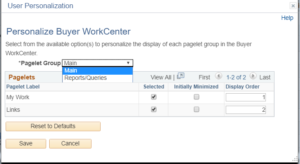
If you select the configure option, then more configuration actions are available to the user.
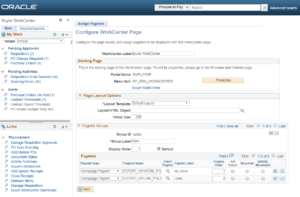
You can change the starting page of the WorkCenter. I would say unless you are really going to revamp the WorkCenter, you may not want to use this option and if you are going to revamp the WorkCenter that much, you may want to consider making a new one with the appropriate relevance.
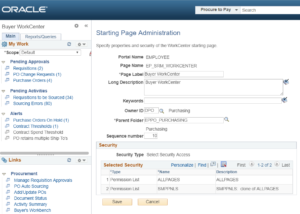
You will more than likely use the ability to edit the Pagelets under the Pagelet groups section. You can add and delete pagelets in each pagelet group.

For example, in the “Main” Pagelet Group, we have “My Work” and “Links”. We could delete or reorder these, make them required or minimize them. But we can also add Pagelets here. These can be Pagelets that are delivered or Pagelets that are created.
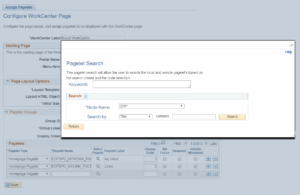
You can search for the Pagelets you would like to add. In this case we will add a navigation collection I am using called Collaborate_Test1. It is in display order 3.
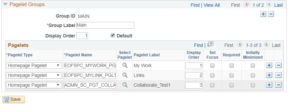
As you can see below, it is now part of the “Main” Pagelet group.

So this configure functionality really allows you to add and delete and reorder Pagelets on that WorkCenter. If you are trying to make the WorkCenter specific to your organization, this is likely one the most efficient ways to do so.
Stay tuned! In Part 3 of this blog series we will look at options within each of the pagelets.
If you would like additional information, please contact me at larry.zagata@miproconsulting.com.


