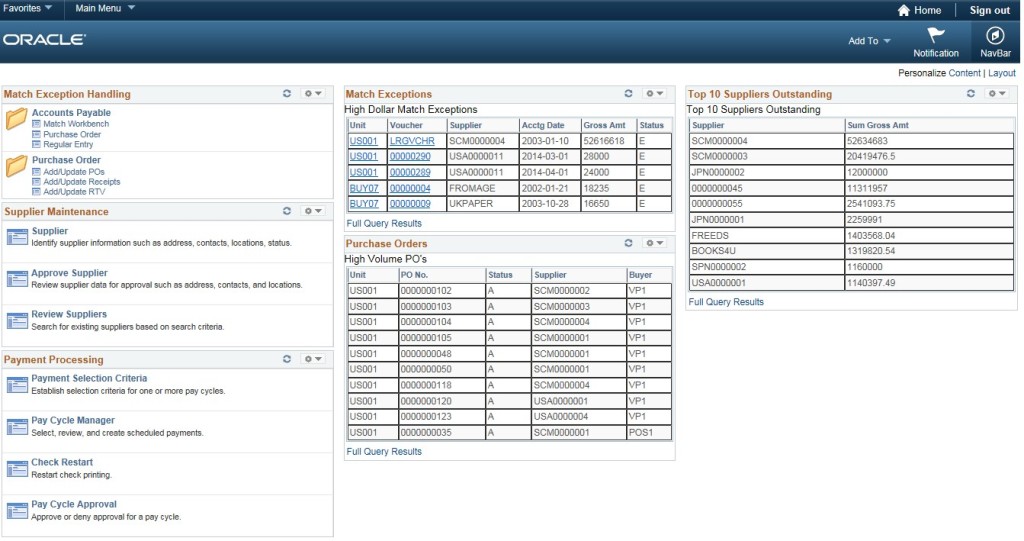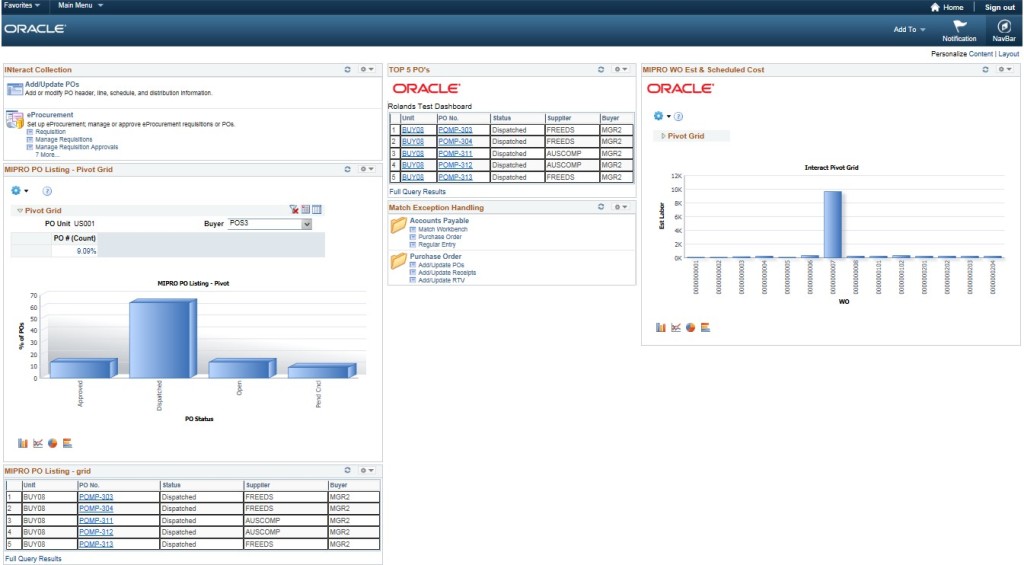PeopleSoft Personalized Homepage Dashboards
Looking for a great way to easily improve your efficiency with PeopleSoft and greatly improve your ability to manage and prioritize your work? Then you should consider configuring personalized PeopleSoft Homepage Dashboards and WorkCenters for your users. Today we will take a look at personalized Homepage Dashboards and next week we will cover PeopleSoft WorkCenters.
Below is an example of a personalized Homepage for a PeopleSoft Payables/Procure-to-Pay user that I configured.
The goal was to create a Homepage that would provide users with important information immediately after logging into PeopleSoft and help them quickly identify their top priorities for the day. In this case, three queries were built to identify key information for High Dollar Match Exceptions, High Volume PO’s and Top 10 Suppliers Outstanding. These queries all offer quick glimpses at valuable information and are available any time when viewing the Homepage. Better yet, the users have the ability to expand the data sets to show the full query results and the queries can also be configured for drill-down, for example the Match Exception query which has the blue links.
Homepages can be configured with custom menu paths for faster access to high priority menus. In this case, we created personalized menu paths on the left side of the Homepage for “Handling Match Exceptions”, a “Supplier Maintenance” section and menu paths for expediting payments with a “Payments Processing” section.
Although my example Dashboard was designed for users in the AP/Procure-to-Pay space, Personalized Homepage Dashboards can be configured for any user across all PeopleSoft modules.
Bottom line, Homepages can now be a valued assistant to help users prioritize and manage their work. Your Homepage can now automatically remind you of important information that needs your immediate attention and can be configured so that you can get to that work quickly. Your PeopleSoft Homepage will be much more than just a blank page that you see after you login to PeopleSoft, it can now be a powerful tool to help your users manage their work effectively and efficiently.
I only touched on a few of the Dashboard features. Homepages can also be setup with pie charts and bar graphs with full drill-down capability to the underlying transaction pages as shown below in this example:
Be sure to check back next week to read about PeopleSoft WorkCenters and how they can also improve your users’ efficiency!
If you have any questions regarding PeopleSoft Personalized Homepages or PeopleSoft in general please feel free to email me or Larry Zagata
Thank you for reading,
Steven J Brenner
Senior Principal Consultant
MIPRO Consulting
steven.brenner@miproconsulting.com