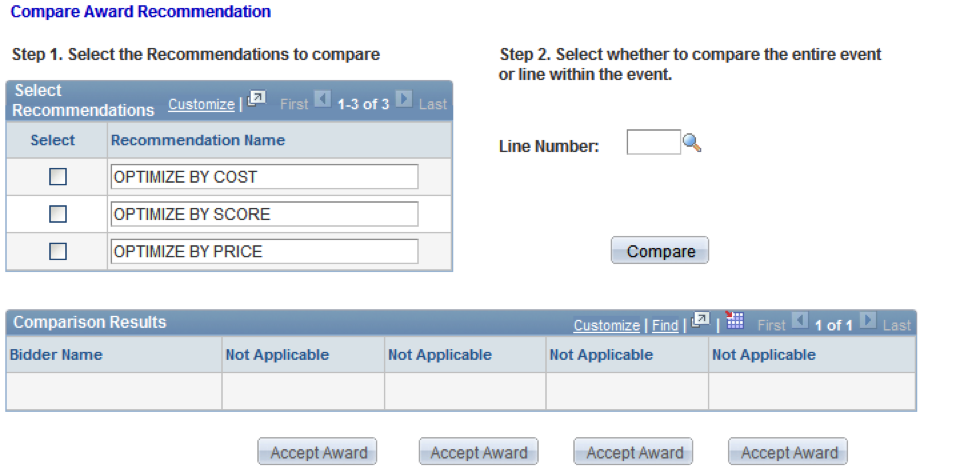Picking up where we left off, everyone. Today’s topic: optimization.
You can use the Strategic Sourcing optimization engine to analyze bids online or by using the batch process — Sourcing Optimization process (AUC_OPT_AE) — by using specific business constraints. The optimization engine recommends an award allocation based on best price, total cost, or score. You can optimize all events or a specific line by using the online process or the batch process. The optimization process includes all event information such as constraints, bid factors, and costs.
The optimization engine recommends award allocations based on best score, price, or cost while factoring all the constraints. After the optimization engine makes a recommendation, you can:
- Accept the recommended award
- Change the recommended award
- Change global constraints, and then rerun the optimization process
Naturally, the optimization engine outputs a recommendation. You can always still analyze bids and award events online by using the Analyze Events component.
Here’s some additional detail from PeopleBooks:
When you select an event for optimization, the system sends all price, score, and cost information to the optimization engine for each bid. Depending on whether you selected to optimize based on price, cost, or score, optimization calculates the best award allocation based on that selection, while factoring in any constraints that are associated with the event. The optimization engine gives priority to mandatory constraints and higher priority constraints when determining an ideal award allocation. If you optimize by best cost or best price and two or more bidders have the best bid, the optimization engine uses the best score to determine the award allocation. In cases in which the optimization engine cannot produce a recommendation without violating one or more mandatory constraints, a message appears on the Review Award Recommendation page. You can access the Review Award Constraint Summary page to view which mandatory constraints were violated.
Once we run the optimization we can compare the award recommendations. We can compare the optimizations by cost, score or price. We can also compare the entire event or specific lines. The software provides many ways to look at award recommendations, and that’s the beauty of its power.
Simply stated, optimization engine is another alternative to online analysis to recommend for award. If nothing else, it’s a nice way to check your selection criteria and add another dimension of analysis before selecting a final award.
Next week, we will look at actually awarding the event itself. Hang around!